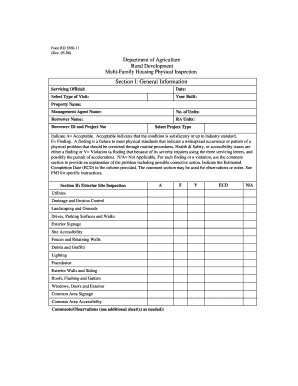
Get Usda Rd 3560-11 2008-2026
How it works
-
Open form follow the instructions
-
Easily sign the form with your finger
-
Send filled & signed form or save
How to fill out the USDA RD 3560-11 online
The USDA RD 3560-11 form is essential for conducting physical inspections of multi-family housing properties. This guide will provide you with clear, step-by-step instructions on how to fill out this form online, ensuring a smooth and efficient process.
Follow the steps to successfully complete the USDA RD 3560-11 form.
- Click ‘Get Form’ button to obtain the form and open it in your preferred digital editor.
- In Section I: General Information, fill in the servicing official's name and the date of the inspection. Select the type of visit and the year built for the property being inspected. Provide the property name and the management agent's name, followed by the number of units, borrower's name, RA units, borrower ID, and project number.
- Choose the project type from the available options. Assess the condition of the property and use the appropriate codes: A for acceptable, F for finding, V for violation, and N/A for not applicable. For each finding or violation, use the comment section to explain the problem and suggest possible corrective actions. Make sure to indicate the estimated completion date (ECD) in the designated column.
- Proceed to Section II: Exterior Site Inspection. Review each item listed, including utilities, drainage, landscaping, and site accessibility. Mark each with A, F, V, or N/A as applicable, and provide comments or observations where necessary, using additional sheets if needed.
- Move to Section III: Unit Inspection. Start by indicating if the unit is vacant. Fill in the unit number and the date it was vacated. Assess if the unit is rent-ready and provide the tenant's name if applicable. For each item in the unit inspection, mark with A, F, V, or N/A while providing comments regarding the condition and any observations.
- After completing all sections, review the form for any missing information. Ensure that all ECDs and comments are thorough and accurate.
- Save your changes to the form, then proceed to download, print, or share the completed document as required.
Start filling out your USDA RD 3560-11 form online today for streamlined processing.
Related links form
USDA inspectors evaluate various aspects of a property to ensure compliance with USDA RD 3560-11 standards. They typically look for health and safety issues, structural integrity, and overall maintenance of the home. Inspectors assess the property's systems, condition, and compliance with local building codes and guidelines. Understanding these inspection criteria can help you prepare and improve your property's chances of passing.
Industry-leading security and compliance
-
In businnes since 199725+ years providing professional legal documents.
-
Accredited businessGuarantees that a business meets BBB accreditation standards in the US and Canada.
-
Secured by BraintreeValidated Level 1 PCI DSS compliant payment gateway that accepts most major credit and debit card brands from across the globe.


