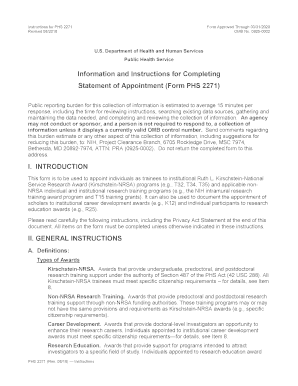
Get Hhs Phs 2271 2018
How it works
-
Open form follow the instructions
-
Easily sign the form with your finger
-
Send filled & signed form or save
How to fill out the HHS PHS 2271 online
The HHS PHS 2271 form is essential for appointing individuals to various research training grants and awards under the Public Health Service. This guide provides step-by-step instructions to assist you in accurately completing the form online. Make sure to gather required information and follow each section carefully for a smooth submission process.
Follow the steps to successfully complete the HHS PHS 2271 form online.
- Click ‘Get Form’ button to obtain the HHS PHS 2271 form and open it in the editor.
- Fill in Item 1 with the PHS Grant Number as indicated on the Notice of Grant Award. Ensure accuracy in every component of the grant number.
- Enter the Trainee/Scholar/Participant Name in Item 2. Make sure to include the last name, first name, and middle initial as necessary.
- Select the individual’s sex in Item 3, choosing either M, F, or the option for not wishing to provide this information.
- Indicate the Type of Action in Item 4 by checking the appropriate box: New Appointment, Reappointment, or Amendment.
- Complete Item 5 by providing information regarding any prior NRSA support received by the individual.
- In Item 6, input the last four digits of the Social Security Number of the appointee, ensuring that this is voluntary.
- Record the birthdate in Item 7 by entering the month, day, and year.
- For Item 8, check the appropriate box regarding citizenship and, if necessary, list the country of citizenship.
- Item 9 requires permanent mailing and email addresses, ensuring these are reachable after program completion.
- Items 10-13 ask for optional information related to race, ethnicity, disability, and disadvantaged background, which should be filled out as per the user's comfort.
- Provide the Field of Research Training or Career Development code in Item 14 as specified in the instructions.
- State the Period of Appointment in Item 15, ensuring it is at least 8 weeks and most often 12 months.
- In Item 16, list educational qualifications and include relevant developmental projects.
- If applicable, note any Specialty Board in Item 17, otherwise indicate N/A.
- In Item 18 and 19, enter the degrees sought and anticipated completion dates, indicating dual degree status if relevant.
- Item 20 requires expected support amounts for the appointment, including stipends and travel expenses.
- Confirm non-delinquency on U.S. Federal Debt in Item 21, providing an explanation if applicable.
- Certify the information in Item 22 with the signature of the appointee, confirming all details provided are true.
- Finally, the Program Director must sign Item 23, certifying the individual’s qualifications.
- Once completed, users can save changes, download, print, or share the form as needed.
Start filling out your HHS PHS 2271 form online today to ensure a timely and complete application.
Get form
To get involved with HHS, you should first explore available job opportunities or programs. Applying through the official HHS website allows you to find roles relevant to your skills and interests. Understanding the requirements and responsibilities outlined in documents related to HHS PHS 2271 can enhance your application and prepare you for a fulfilling role in public health.
Get This Form Now!
Industry-leading security and compliance
-
In businnes since 199725+ years providing professional legal documents.
-
Accredited businessGuarantees that a business meets BBB accreditation standards in the US and Canada.
-
Secured by BraintreeValidated Level 1 PCI DSS compliant payment gateway that accepts most major credit and debit card brands from across the globe.


