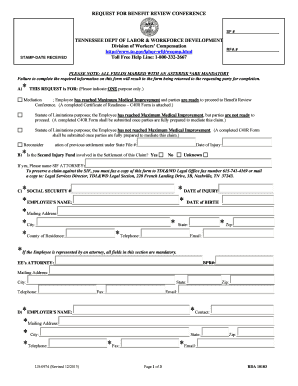
Get Petition For Benefit Determination Online Form
How it works
-
Open form follow the instructions
-
Easily sign the form with your finger
-
Send filled & signed form or save
How to fill out the Petition For Benefit Determination Online Form online
This guide provides comprehensive instructions on how to successfully complete the Petition For Benefit Determination Online Form. Whether you are familiar with digital forms or new to the process, this guide will help you navigate each step with clarity.
Follow the steps to complete the Petition For Benefit Determination Online Form effectively.
- Click ‘Get Form’ button to access the Petition For Benefit Determination Online Form and open it in the editor.
- Identify the purpose of your request and select one option: Mediation for readiness to proceed to the Benefit Review Conference, or State of Limitations purposes. Ensure you attach the required Certificate of Readiness – C40R Form if applicable.
- Fill out personal information including the employee's social security number, name, mailing address, city, county of residence, date of injury, and date of birth.
- Complete the attorney section if the employee is represented by an attorney. Include the attorney's name, BPR number, mailing address, city, state, and telephone number.
- Provide the employer's details including name, mailing address, city, state, telephone number, fax, and email. Include information about the employer’s attorney if applicable.
- Enter the insurance carrier and claim handler information, including the adjuster's name, mailing address, city, state, telephone number, fax, zip, and email.
- Include the claim number and a brief description of the injury in the respective fields.
- Describe any disputed issues, response to whether the employee returned to the same employer, and if they still work there. Include additional details regarding medical treatment received by the employee.
- Review your entries to ensure all mandatory fields marked with an asterisk are completed accurately. Check the box certifying that a completed copy has been sent to opposing parties.
- Finally, save your changes, and you can download, print, or share the completed form for submission.
Take the first step today and complete your Petition For Benefit Determination Online Form online.
Your IRS determination letter will have a unique identification number printed on it, which is essential for referencing this document in any correspondence with the IRS. This number ensures you can track and manage your application effectively. When you use the Petition For Benefit Determination Online Form, you create a streamlined path for obtaining your letter and its number. This step enhances your organization’s ability to stay compliant and informed.
Industry-leading security and compliance
-
In businnes since 199725+ years providing professional legal documents.
-
Accredited businessGuarantees that a business meets BBB accreditation standards in the US and Canada.
-
Secured by BraintreeValidated Level 1 PCI DSS compliant payment gateway that accepts most major credit and debit card brands from across the globe.


