Loading
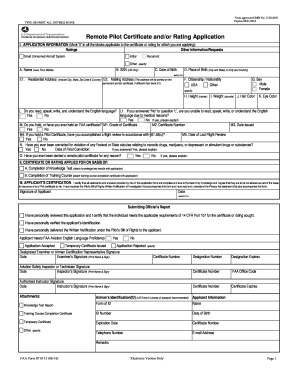
Get Faa 8710-13 2016-2026
How it works
-
Open form follow the instructions
-
Easily sign the form with your finger
-
Send filled & signed form or save
How to fill out the FAA 8710-13 online
The FAA 8710-13 form is essential for individuals seeking a remote pilot certificate or rating. This guide provides clear, step-by-step instructions on how to accurately complete the form online, ensuring your application is submitted without errors.
Follow the steps to successfully complete the FAA 8710-13 form.
- Click the ‘Get Form’ button to access the FAA 8710-13 form and open it in the online editor.
- In Section I, Application Information, mark ‘X’ in all applicable blocks. Begin with Block A and enter your full legal name (last, first, middle), ensuring that if your name exceeds 50 characters, only one middle name is included.
- In Block B, enter your 9-digit Social Security Number (optional). If you are not a U.S. citizen, indicate ‘Do Not Use’ or ‘None’.
- Complete Block C by inputting your date of birth in MM/DD/YYYY format. Check for accuracy to ensure it matches any other FAA records.
- Provide your place of birth in Block D. If born in the U.S., state the city and state; if outside, state the city and country.
- In Block E1, enter your complete residential address, including street number, city, state, and zip code. If you have a foreign address, include the country.
- If your mailing address differs from your residential address, fill in Block E2 accordingly, as this address will appear on your permanent airman certificate.
- In Block F, indicate your citizenship/nationality by marking ‘USA’ for U.S. citizens or ‘Other’ with the country of your legal citizenship.
- For Block G, mark your sex as either male or female.
- Input your height in inches in Block H and weight in pounds in Block I, using whole numbers only.
- Spell out your hair color in Block J and eye color in Block K, choosing from the options provided.
- In Block L, confirm whether you can read, speak, write, and understand English. If ‘No,’ provide an explanation in Block L1.
- For Block M, indicate whether you hold or have held an FAA pilot certificate, and complete Blocks M1, M2, and M3 thereby entering your certificate grade, number, and date issued.
- Complete the remaining questions about flight reviews and any convictions related to narcotics in Blocks M4, M5, N, and O.
- For Section II, choose the basis for your certificate or rating. If applicable, attach the necessary knowledge test results or training course completion certificate.
- In Section III, sign your name and date the application to certify all information is truthful and complete.
- Once all sections are filled out, you may save changes, print, or share your completed application as needed.
Begin your application for the FAA 8710-13 form online to ensure a smooth processing experience.
To obtain an FAA tracking number, simply complete and submit your FAA application, such as the FAA 8710-13 for drone certification. After submission, the FAA will provide you with a tracking number that allows you to monitor the status of your application. This tracking feature helps you stay informed during the approval process, contributing to your wider aviation goals.
Industry-leading security and compliance
US Legal Forms protects your data by complying with industry-specific security standards.
-
In businnes since 199725+ years providing professional legal documents.
-
Accredited businessGuarantees that a business meets BBB accreditation standards in the US and Canada.
-
Secured by BraintreeValidated Level 1 PCI DSS compliant payment gateway that accepts most major credit and debit card brands from across the globe.


