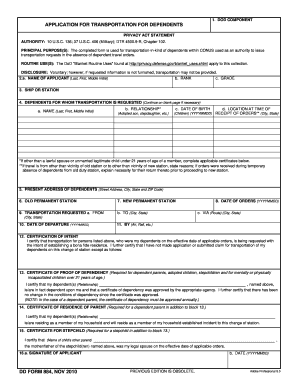
Get Dd Form 884 2010-2025
How it works
-
Open form follow the instructions
-
Easily sign the form with your finger
-
Send filled & signed form or save
Tips on how to fill out, edit and sign DD Form 884 online
How to fill out and sign DD Form 884 online?
Get your online template and fill it in using progressive features. Enjoy smart fillable fields and interactivity. Follow the simple instructions below:
Are you looking for a rapid and effective solution to complete DD Form 884 at a reasonable cost?
Our service provides you with an extensive array of templates that are accessible online for completion. It only requires a few minutes.
Completing DD Form 884 no longer needs to be complicated. From this point on, you can easily navigate through it from your home or workplace using your smartphone or PC.
- Obtain the template you desire from our assortment of legal forms.
- Access the form using the online editor.
- Review the instructions to learn what information you need to supply.
- Choose the fillable areas and enter the necessary details.
- Add the date and insert your e-signature after you finish all the fields.
- Review the document for typos and other mistakes. If there is a need to amend any information, the online editing tool and its broad spectrum of features are at your disposal.
- Download the completed form to your device by clicking Done.
- Forward the electronic form to the relevant parties.
How to amend Get DD Form 884 2010: personalize forms online
Experience a stress-free and paperless method of operating with Get DD Form 884 2010. Utilize our reliable online option and save a significant amount of time.
Creating every document, including Get DD Form 884 2010, from scratch consumes excessive time, so having a proven solution of pre-prepared document templates can greatly enhance your productivity.
However, working with them can be challenging, particularly with documents in PDF format. Fortunately, our vast library offers a built-in editor that enables you to swiftly complete and modify Get DD Form 884 2010 without navigating away from our website, thus saving your valuable time while managing your paperwork. Here’s what to do with your file using our service:
Whether you need to complete editable Get DD Form 884 2010 or any other document available in our collection, you’re well on your path with our online document editor. It’s straightforward and secure, requiring no special skills.
Our web-based tool is designed to manage almost everything you might consider regarding document editing and execution. Move away from the traditional approach to managing your forms. Opt for a more efficient solution that helps you streamline your tasks and reduces reliance on paper.
- Step 1. Locate the required document on our site.
- Step 2. Click Get Form to open it in the editor.
- Step 3. Utilize professional editing features that allow you to insert, delete, annotate, and highlight or black out text.
- Step 4. Create and append a legally-binding signature to your document by using the sign option from the top toolbar.
- Step 5. If the document layout doesn’t appear as desired, employ the features on the right to remove, add, and rearrange pages.
- Step 6. Add fillable fields so others can be invited to complete the document (if necessary).
- Step 7. Share or send the form, print it out, or select the format in which you’d prefer to download the document.
Filing a DD, particularly forms like the DD Form 884, involves completing the required paperwork and submitting it to the proper authorities. It's essential to check the specific filing instructions associated with the form to ensure proper submission. Services like USLegalForms can guide you in streamlining this process.
Industry-leading security and compliance
-
In businnes since 199725+ years providing professional legal documents.
-
Accredited businessGuarantees that a business meets BBB accreditation standards in the US and Canada.
-
Secured by BraintreeValidated Level 1 PCI DSS compliant payment gateway that accepts most major credit and debit card brands from across the globe.


