Loading
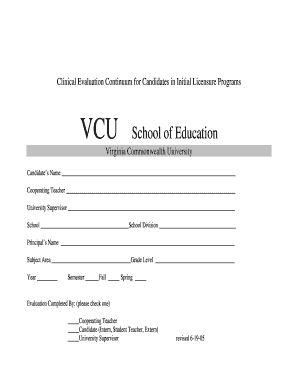
Get Clinical Evaluation Continuum For Candidates In Initial Licensure - Soe Vcu
How it works
-
Open form follow the instructions
-
Easily sign the form with your finger
-
Send filled & signed form or save
How to use or fill out the Clinical Evaluation Continuum for Candidates in Initial Licensure - Soe Vcu online
This guide provides a comprehensive overview of how to complete the Clinical Evaluation Continuum for Candidates in Initial Licensure at Virginia Commonwealth University. It aims to assist users in filling out the required fields and understanding the components of the evaluation form.
Follow the steps to complete the evaluation form online.
- Click ‘Get Form’ button to obtain the form and open it in the editor.
- Begin by entering the candidate's name at the top of the form. This information is essential as it identifies the individual undergoing evaluation.
- Fill in the fields for cooperating teacher and university supervisor with their respective names. Both educators play a crucial role in the candidate's evaluation.
- Specify the school and school division where the evaluation takes place. This ensures the context of the evaluation is clear.
- Provide the principal's name, subject area, and grade level. This information will help in contextualizing the candidate's evaluation.
- Indicate the year and semester (fall or spring) for which the evaluation is being completed. This is important for tracking the timeline of the candidate's progress.
- Check the appropriate box to indicate who is completing the evaluation: cooperating teacher, candidate, or university supervisor. This clarifies the perspective from which the evaluation is made.
- Proceed to fill out the evaluation criteria based on the established standards. Each standard has key elements that need to be assessed on a scale from unacceptable to target.
- Record observations and provide relevant feedback for each standard during the evaluation process, ensuring that all key elements are addressed.
- Complete the narrative section with comments for midterm and final evaluations based on the analysis of the candidate’s performance.
- Secure the signatures of the supervisor, cooperating teacher, and then the candidate to finalize the document. The candidate's signature confirms the review of the document.
- Once the form is completed, users can save the changes, download a copy for their records, print it, or share it as needed.
Complete your Clinical Evaluation Continuum online to ensure a thorough assessment of your teaching practices.
On your phone's Home screen, touch and hold an empty space. Tap Wallpaper & style. If you don't see "Wallpaper & style," tap Wallpapers. Tap Change wallpaper.
Industry-leading security and compliance
US Legal Forms protects your data by complying with industry-specific security standards.
-
In businnes since 199725+ years providing professional legal documents.
-
Accredited businessGuarantees that a business meets BBB accreditation standards in the US and Canada.
-
Secured by BraintreeValidated Level 1 PCI DSS compliant payment gateway that accepts most major credit and debit card brands from across the globe.


