Loading
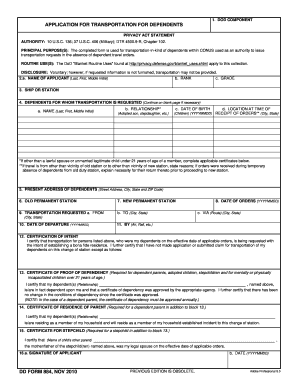
Get Dd Form 884 2010-2026
How it works
-
Open form follow the instructions
-
Easily sign the form with your finger
-
Send filled & signed form or save
How to fill out the DD Form 884 online
Completing the DD Form 884 accurately is essential for requesting transportation for dependents. This guide provides a step-by-step approach to assist you in filling out the form online, ensuring all necessary information is included.
Follow the steps to successfully complete the DD Form 884.
- Click 'Get Form' button to obtain the form and open it in the editor.
- In section 1, enter the name of the applicant. Provide the last name, followed by the first name and middle initial. Following this, include the applicant's rank and grade.
- For section 3, indicate the current ship or station where you are assigned.
- In section 4, provide the details of dependents for whom transportation is requested. Include their names (last, first, middle initial), relationship to the applicant, and date of birth.
- In section 4d, specify the location of the dependents at the time of receipt of orders, including city and state.
- Section 5 requires the present address of dependents, including street address, city, state, and ZIP code.
- In section 6 and section 7, input your old and new permanent stations.
- For section 9, indicate the transportation requested by specifying the departure and destination cities and states.
- Complete section 10 by entering the date of departure.
- In section 11, specify the mode of transportation (e.g., air, rail).
- Fill in the certification of intent in section 12, affirming the truth of your request and confirming you have not previously submitted a transportation request for your dependents.
- If applicable, complete sections 13 through 15, ensuring you provide necessary certifications of dependency and residence.
- Finally, in section 16, sign and date the form to certify the information provided is accurate.
- Once all fields are completed, save changes, and download or print the form for your records, or share it as needed.
Begin filling out your DD Form 884 online today for efficient processing.
Filing a DD, particularly forms like the DD Form 884, involves completing the required paperwork and submitting it to the proper authorities. It's essential to check the specific filing instructions associated with the form to ensure proper submission. Services like USLegalForms can guide you in streamlining this process.
Industry-leading security and compliance
US Legal Forms protects your data by complying with industry-specific security standards.
-
In businnes since 199725+ years providing professional legal documents.
-
Accredited businessGuarantees that a business meets BBB accreditation standards in the US and Canada.
-
Secured by BraintreeValidated Level 1 PCI DSS compliant payment gateway that accepts most major credit and debit card brands from across the globe.


