Loading
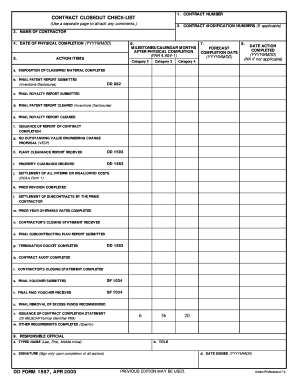
Get Dd Form 1597 2000-2026
How it works
-
Open form follow the instructions
-
Easily sign the form with your finger
-
Send filled & signed form or save
How to fill out the DD Form 1597 online
The DD Form 1597 is a crucial document for contract closeout in government contracting. This guide will provide you with clear, step-by-step instructions on how to complete this form online, ensuring that all necessary fields are filled accurately and effectively.
Follow the steps to fill out the DD Form 1597 with ease.
- Click ‘Get Form’ button to access the form online for editing.
- Enter the contract number at the top of the form, ensuring you provide the correct reference for identification.
- If applicable, enter the contract modification numbers to track any changes made to the original agreement.
- Fill in the name of the contractor accurately in the designated field.
- Provide the date of physical completion in the format YYYYMMDD to document when the contract work was finished.
- Outline the milestones and calendar months following the physical completion date, categorizing them into Action Items by the specified categories.
- Indicate the forecast completion date, again using the YYYYMMDD format for clarity.
- Record the dates for each action item completed, marking NA if any item is not applicable.
- Complete the section for the responsible official by providing the typed name, title, and ensuring the signature is added upon finalization of all actions.
- Once all fields are completed, you can save your changes, download the form, print it for records, or share it as needed.
Complete your DD Form 1597 online today for efficient contract closeout.
Before contract closeout, three key actions are necessary: confirming that all deliverables are received, ensuring all financial transactions are settled, and obtaining all required approvals. It's also essential to review the contract documentation to ensure nothing is overlooked. Incorporating the DD Form 1597 can help streamline these actions.
Industry-leading security and compliance
US Legal Forms protects your data by complying with industry-specific security standards.
-
In businnes since 199725+ years providing professional legal documents.
-
Accredited businessGuarantees that a business meets BBB accreditation standards in the US and Canada.
-
Secured by BraintreeValidated Level 1 PCI DSS compliant payment gateway that accepts most major credit and debit card brands from across the globe.


