Loading
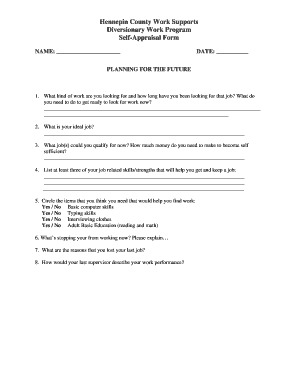
Get Dwp Self-appraisal Form - Welfare Peer Technical Assistance ... - Peerta Acf Hhs
How it works
-
Open form follow the instructions
-
Easily sign the form with your finger
-
Send filled & signed form or save
How to fill out the DWP Self-Appraisal Form - Welfare Peer Technical Assistance online
Filling out the DWP Self-Appraisal Form is an essential step in assessing eligibility for welfare support and employment assistance. This guide provides a step-by-step approach to help users complete the form accurately and efficiently, ensuring all necessary information is provided.
Follow the steps to successfully complete the DWP Self-Appraisal Form online.
- Press the ‘Get Form’ button to access the DWP Self-Appraisal Form and open it for editing.
- Begin by entering your name and the date at the top of the form.
- In the 'Planning for the future' section, provide detailed responses to questions about the type of work you are seeking, your ideal job, and your current qualifications.
- List three of your job-related skills or strengths that will assist you in finding and maintaining employment.
- Indicate which resources you think you may need to secure employment by circling 'Yes' or 'No' for each item listed in the form.
- Address barriers that may prevent you from finding work and elaborate on the reasons for any past job losses.
- Complete the section regarding all household members by filling in their names, dates of birth, relationship to you, and current grade if applicable.
- Navigate to the 'Child Care' section and answer whether you currently use a child care provider, need assistance, or have any specific requirements.
- Proceed to the 'Education' section, detailing your last completed grade, any diplomas or certificates earned, and English language proficiency.
- In the 'Transportation' section, provide information regarding your current driving status and transportation options.
- Complete the 'Personal - Social - Legal Concerns' section, providing any necessary details about your legal history or personal challenges that may affect employment.
- Fill out the 'Other Supports' section, indicating support from agencies or individuals in your life.
- Lastly, address any medical or emotional concerns in the 'Personal and Family Health History' section.
- Once you have filled in all sections, review your responses for accuracy, then save your changes.
- You can download, print, or share the form as needed once completed.
Start filling out the DWP Self-Appraisal Form online today to secure the support you need.
To certify is to make a written representation or guarantee that something is authentic, acceptable or true. For example, a certified copy is a reproduction of a document that has a statement attached to it stating that it is a true copy of the original.
Industry-leading security and compliance
US Legal Forms protects your data by complying with industry-specific security standards.
-
In businnes since 199725+ years providing professional legal documents.
-
Accredited businessGuarantees that a business meets BBB accreditation standards in the US and Canada.
-
Secured by BraintreeValidated Level 1 PCI DSS compliant payment gateway that accepts most major credit and debit card brands from across the globe.


