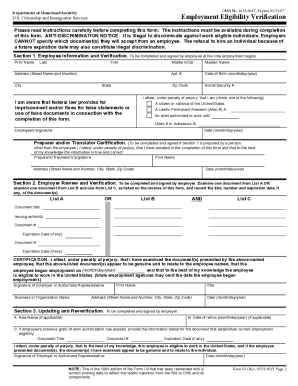
Get Uscis I-9 2005
How it works
-
Open form follow the instructions
-
Easily sign the form with your finger
-
Send filled & signed form or save
How to fill out the USCIS I-9 online
The USCIS I-9 form, also known as the Employment Eligibility Verification form, is essential for employers and employees alike, ensuring that all hired individuals are authorized to work in the United States. This guide provides a comprehensive, step-by-step process for completing the I-9 form online, aimed at users of all experience levels.
Follow the steps to accurately complete the USCIS I-9 online.
- Press the ‘Get Form’ button to access the USCIS I-9 form and open it in the online editor.
- In Section 1, Employee Information and Verification, the employee must provide their personal details including their full name, address, date of birth, Social Security number, and immigration status. They must also sign and date the form, confirming the accuracy of the information provided.
- If someone else prepares Section 1, the Preparer/Translator Certification must be filled out and signed by that person, including their name, address, and date.
- In Section 2, Employer Review and Verification, the employer examines and records the appropriate document(s) presented by the employee that establish their identity and work eligibility. This includes selecting from List A or one document from List B and List C.
- The employer then completes the Certification section by signing, dating, and providing their business name, ensuring that all information is accurate and complete.
- If necessary, Section 3 should be completed for updates or reverification. This includes if the employee has a name change or if they are being rehired.
- Once all sections are correctly filled out, review the form for accuracy. Users can then save the changes, download, or print the completed form as required.
Start filling out the USCIS I-9 form online today to ensure compliance and accuracy in your employment verification process.
Get form
Related links form
The USCIS Form I-9 is provided by the employer during the hiring process. Employers must ensure that they have this form readily available to fulfill compliance requirements. Additionally, platforms like uslegalforms offer resources to help both employers and employees correctly manage the I-9 process.
Get This Form Now!
Industry-leading security and compliance
-
In businnes since 199725+ years providing professional legal documents.
-
Accredited businessGuarantees that a business meets BBB accreditation standards in the US and Canada.
-
Secured by BraintreeValidated Level 1 PCI DSS compliant payment gateway that accepts most major credit and debit card brands from across the globe.


