Loading
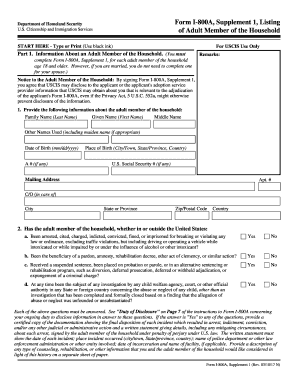
Get Uscis I-800a Supplement 1 2017-2025
How it works
-
Open form follow the instructions
-
Easily sign the form with your finger
-
Send filled & signed form or save
How to fill out the USCIS I-800A Supplement 1 online
This guide provides a comprehensive approach to completing the USCIS I-800A Supplement 1 online. It offers clear and concise instructions tailored to individuals with varying levels of experience in navigating immigration forms.
Follow the steps to accurately complete the form
- Press the ‘Get Form’ button to obtain the USCIS I-800A Supplement 1 and open it in the editor for completion.
- Begin with Part 1, where you will provide information about the adult member of the household. This includes fields such as family name, given name, middle name, any other names used, date of birth, and place of birth, along with the mailing address.
- Answer all relevant questions in Part 1 concerning any legal incidents involving the adult member of the household. Ensure each question is addressed, particularly those regarding arrests, legal charges, and child welfare investigations.
- If the answer to any questions in Part 1 is 'Yes', prepare to submit a certified copy of the documentation for each incident. Additionally, provide a written statement detailing each incident, including dates, places, and involved authorities.
- Move to Part 2, where the prospective adoptive parent must sign. This section confirms the accuracy of all information provided and acknowledges the obligation to disclose any significant changes.
- Ensure the adult member of the household also signs and provides their daytime phone number, email address (if any), and the date of signing.
- Once all sections are filled out and verified for accuracy, save your changes. Depending on your preferences, you can then download, print, or share the form as needed.
Complete your USCIS I-800A Supplement 1 online today for a smooth immigration process.
Filling out a USCIS check involves a few clear steps. Write the date at the top right corner, fill in 'U.S. Department of Homeland Security' as the payee, write the amount in both numbers and words, and sign the check. When you follow these steps carefully, your payment for the I-800A Supplement 1 will be clear and complete.
Industry-leading security and compliance
US Legal Forms protects your data by complying with industry-specific security standards.
-
In businnes since 199725+ years providing professional legal documents.
-
Accredited businessGuarantees that a business meets BBB accreditation standards in the US and Canada.
-
Secured by BraintreeValidated Level 1 PCI DSS compliant payment gateway that accepts most major credit and debit card brands from across the globe.


