Loading
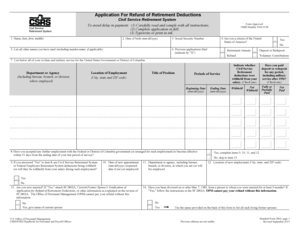
Get Opm Sf 2802 2013-2026
How it works
-
Open form follow the instructions
-
Easily sign the form with your finger
-
Send filled & signed form or save
How to fill out the OPM SF 2802 online
Filling out the OPM SF 2802, the application for refund of retirement deductions under the Civil Service Retirement System, can be a straightforward process when you have a clear guide. This document serves as a comprehensive resource that will help you complete the form accurately and efficiently.
Follow the steps to complete the OPM SF 2802 online.
- Press the 'Get Form' button to access the OPM SF 2802 and open it in your preferred online editor.
- Begin by filling out your name in the designated field (last, first, and middle). Make sure to enter your name exactly as it appears in your official documents.
- Provide your date of birth in the specified format (mm/dd/yyyy). This information is crucial for verifying your identity.
- List any other names you have used, including your maiden name if applicable. This is important for establishing a complete identity history.
- Enter your Social Security number in the stated field. Ensure that the number is accurate to prevent delays.
- Indicate your citizenship status by selecting 'Yes' or 'No' in the relevant box.
- For previous applications filed, check the appropriate box to indicate if you have filed applications related to retirement annuities, refunds, or voluntary contributions.
- Provide details about your civilian and military service, including the department or agency, location of employment, title of position, and periods of service.
- Inquire about any employment with the Federal or District of Columbia government within 31 days from your last period of service. Complete additional fields if applicable.
- If you are married, be prepared to attach the SF 2802A form that notifies your spouse about your refund application.
- Fill out the sections related to direct deposit if you choose to have payments electronically transferred to your account.
- Verify all information is complete and accurate before submitting the form. Check for any required signatures.
- Once the application is filled, you can either save your changes, download it, print it for your records, or share it as needed.
Complete your OPM SF 2802 application online today for a hassle-free experience.
You can access your OPM file by logging into your personal OPM account. If you encounter difficulty logging in, reaching out to OPM customer support is advisable. Mentioning your OPM SF 2802 in your communication will assist in addressing your needs more effectively.
Industry-leading security and compliance
US Legal Forms protects your data by complying with industry-specific security standards.
-
In businnes since 199725+ years providing professional legal documents.
-
Accredited businessGuarantees that a business meets BBB accreditation standards in the US and Canada.
-
Secured by BraintreeValidated Level 1 PCI DSS compliant payment gateway that accepts most major credit and debit card brands from across the globe.


