Loading
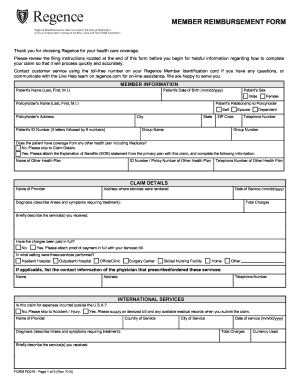
Get Regence Pd019 2014-2026
How it works
-
Open form follow the instructions
-
Easily sign the form with your finger
-
Send filled & signed form or save
How to fill out the Regence PD019 online
Filling out the Regence PD019 form efficiently is essential for a smooth reimbursement process. This guide provides a clear, step-by-step approach to completing the online form, ensuring you submit all necessary information accurately.
Follow the steps to complete your Regence PD019 form online effectively.
- Press the ‘Get Form’ button to obtain the form and open it in the editor.
- Begin by entering the member information. Include the patient's name, date of birth, and sex, as well as the policyholder's name and relationship to the patient.
- Indicate whether the patient has coverage from another health plan. If yes, attach the Explanation of Benefits (EOB) and fill in the details of the other health plan, including its name, ID number, and contact telephone number.
- In the claim details section, include the name of the service provider and the address where the services were rendered. Enter the date of service and diagnose the condition.
- Specify the setting where services were performed (e.g., inpatient hospital, office/clinic). If applicable, provide contact information for the prescribing physician.
- If claiming for international services, state whether the expenses were incurred outside the U.S.A. Provide requested details about the service provider and the country of service.
- Complete the accident/injury section if applicable, detailing when and where the accident occurred, along with a description of the injury.
- Finalize the form by signing where indicated and providing the date. Ensure you also have an itemized bill attached.
Ready to complete your Reimbursement Form online? Start now for a seamless submission.
Related links form
Regence offers plans that cater to both Medicare and Medicaid recipients, depending on your eligibility. Regence Medicare plans, such as Regence PD019, provide coverage for senior citizens and certain disabled individuals. On the other hand, their Medicaid plans assist low-income individuals and families with essential services.
Industry-leading security and compliance
US Legal Forms protects your data by complying with industry-specific security standards.
-
In businnes since 199725+ years providing professional legal documents.
-
Accredited businessGuarantees that a business meets BBB accreditation standards in the US and Canada.
-
Secured by BraintreeValidated Level 1 PCI DSS compliant payment gateway that accepts most major credit and debit card brands from across the globe.


