Loading
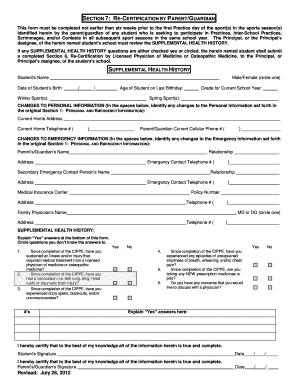
Get Re-certification By Parent/guardian 2012-2025
How it works
-
Open form follow the instructions
-
Easily sign the form with your finger
-
Send filled & signed form or save
How to fill out the Re-Certification By Parent/Guardian online
Completing the Re-Certification By Parent/Guardian form is an essential step for any student looking to participate in sports. This guide will walk you through each section of the form, providing clear instructions to ensure a smooth online filling process.
Follow the steps to complete the Re-Certification By Parent/Guardian form online.
- Press the ‘Get Form’ button to obtain the form and open it in the editor.
- Enter the student’s name and date of birth, noting they have to be precise for proper identification.
- Indicate the student's gender by circling either 'Male' or 'Female'.
- Record the age of the student on their last birthday.
- List the winter and spring sports the student plans to participate in during the current school year.
- Update any changes to personal information by filling out the current home address and telephone numbers for both the student and parent/guardian.
- If there are any changes to emergency information, identify them in the provided spaces, including updating the emergency contact details.
- Fill in the medical insurance carrier’s name and policy number with their contact information.
- Provide the family physician’s name, selecting whether they are an MD or DO, with their address and telephone number.
- Answer all supplemental health history questions by circling 'Yes' or 'No', as well as providing explanations for any 'Yes' answers at the bottom of the form.
- The student must sign and date the form, confirming the accuracy of the information provided.
- The parent/guardian must also provide their signature and date to certify the information is true and complete.
- Once all sections are accurately filled, save the changes made on the form, and you can then download, print, or share it as needed.
Complete your Re-Certification By Parent/Guardian form online today to ensure your participation in sports activities!
Yes, you can recertify for SNAP online in most states, which streamlines the entire process. Access your state’s SNAP portal and follow the prompts to complete your recertification application. You may need to provide documentation that supports your eligibility. Don't overlook the importance of the Re-Certification By Parent/Guardian, as it can affect your benefits.
Industry-leading security and compliance
US Legal Forms protects your data by complying with industry-specific security standards.
-
In businnes since 199725+ years providing professional legal documents.
-
Accredited businessGuarantees that a business meets BBB accreditation standards in the US and Canada.
-
Secured by BraintreeValidated Level 1 PCI DSS compliant payment gateway that accepts most major credit and debit card brands from across the globe.


