Loading
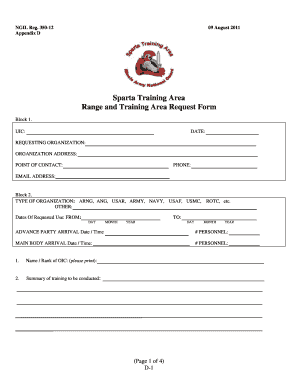
Get Sparta Training Area Ngil Regulation 350 12 Form
How it works
-
Open form follow the instructions
-
Easily sign the form with your finger
-
Send filled & signed form or save
How to fill out the Sparta Training Area Ngil Regulation 350 12 Form online
Filling out the Sparta Training Area Ngil Regulation 350 12 Form online is a straightforward process that requires attention to detail. This guide will walk you through each section of the form to ensure that you complete it accurately.
Follow the steps to successfully complete the form online.
- Click the ‘Get Form’ button to access the form and open it in the appropriate format.
- In Block 1, enter your Unit Identification Code (UIC), the date of the request, the requesting organization, the organization's address, point of contact, phone number, and email address.
- Move to Block 2 and specify the type of organization (e.g., ARNG, ANG, USAR, etc.), the dates of requested use, and the arrival details for both the advance party and the main body, including personnel numbers.
- Provide the name and rank of the Officer in Charge (OIC) and write a summary of the training to be conducted.
- Fill in the housing details, including the number of personnel and the type of quarters required, specifying start and end dates and times.
- For facilities and ranges, indicate the specific types required, along with their corresponding start and end dates and times.
- Complete the section on land navigation courses and TADSS (Training Aids, Devices, Simulators, and Simulations) by entering the required details.
- Address any additional requests not listed in the form and complete the administrative information, acknowledging necessary conditions.
- In Block 3, secure signatures from the necessary approval levels, ensuring each signature and contact point is documented with the date.
- After completing the form, review all entries for accuracy. Users can save changes, download, print, or share the completed form as required.
Start completing your documents online today for a seamless experience.
Click View > Zoom. After clicking the Zoom button, the Zoom dialog box appears. There are multiple preset options, plus a Custom option to select any size between 10% and 400%.
Industry-leading security and compliance
US Legal Forms protects your data by complying with industry-specific security standards.
-
In businnes since 199725+ years providing professional legal documents.
-
Accredited businessGuarantees that a business meets BBB accreditation standards in the US and Canada.
-
Secured by BraintreeValidated Level 1 PCI DSS compliant payment gateway that accepts most major credit and debit card brands from across the globe.


