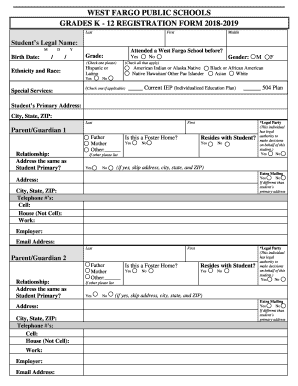
Get West Fargo Public Schools Grades K-12 Registration Form 2018-2025
How it works
-
Open form follow the instructions
-
Easily sign the form with your finger
-
Send filled & signed form or save
How to fill out the West Fargo Public Schools Grades K-12 Registration Form online
Filling out the West Fargo Public Schools Grades K-12 Registration Form online is a straightforward process that ensures you provide essential information about your child. This guide will walk you through each section, helping you complete the form accurately and efficiently.
Follow the steps to complete the registration form online.
- Press the ‘Get Form’ button to access the registration form and open it in your preferred document editor.
- Begin by entering your child’s legal name in the designated fields, including their first name, middle initial, and last name. Ensure that the spelling matches official documents.
- Complete the date of birth section by providing the correct day, month, and year. This is crucial for maintaining accurate student records.
- Indicate if your child has previously attended a West Fargo School by selecting 'Yes' or 'No.' Choose the appropriate grade they will be entering.
- In the ethnicity and race section, check the boxes that apply to your child. You may select multiple categories if applicable.
- If your child has any special services documented, such as an Individualized Education Plan (IEP) or a 504 Plan, select the relevant options.
- Fill out your child’s primary address, ensuring to include the city, state, and ZIP code accurately.
- Next, provide information for Parent/Guardian 1. Indicate their relationship to the student and whether they share the same address. Include telephone numbers and email addresses.
- If applicable, add details for Parent/Guardian 2 using the same format as above. Make sure to indicate if this individual has legal authority concerning your child.
- Address living situations and select any applicable options regarding your child's current residency.
- Fill in any additional contacts or emergency contacts, making sure to provide accurate names and phone numbers.
- Complete the health history section by indicating any known health concerns or allergies your child may have. Use this section to inform the school of any special medical needs.
- For the Home Language Survey, provide information regarding the languages spoken at home and your child’s proficiency in those languages.
- Conclude with the required signatures from a parent or guardian, verifying that the information provided is accurate and complete.
- Once you've completed the form, you can save your changes, download it for your records, print a physical copy if needed, or share it as required.
Start the registration process today by completing the West Fargo Public Schools Grades K-12 Registration Form online!
Yes, West Branch does offer open enrollment, allowing families to consider schools beyond their immediate district. This initiative creates opportunities for students to access different educational resources and experiences. If you want to explore these options, remember that the West Fargo Public Schools Grades K-12 Registration Form is a vital tool in your registration process.
Industry-leading security and compliance
-
In businnes since 199725+ years providing professional legal documents.
-
Accredited businessGuarantees that a business meets BBB accreditation standards in the US and Canada.
-
Secured by BraintreeValidated Level 1 PCI DSS compliant payment gateway that accepts most major credit and debit card brands from across the globe.


