Loading
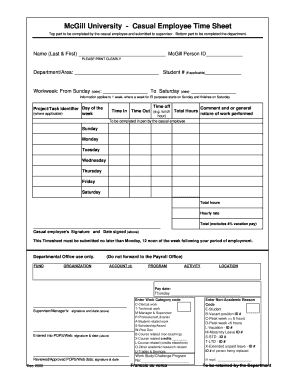
Get Mcgill University - Casual Employee Time Sheet 2000-2025
How it works
-
Open form follow the instructions
-
Easily sign the form with your finger
-
Send filled & signed form or save
How to fill out the McGill University - Casual Employee Time Sheet online
This guide will assist you in accurately completing the McGill University - Casual Employee Time Sheet online. By following the steps outlined below, you will ensure that all necessary information is provided clearly and correctly.
Follow the steps to complete the time sheet efficiently.
- Click ‘Get Form’ button to access the time sheet and open it in your browser.
- Begin by filling in your name (last and first) and McGill Person ID clearly at the top of the form.
- Next, indicate your department/area and, if applicable, your student number.
- For the workweek, enter the starting and ending dates. Remember that a workweek for Employment Insurance (EI) purposes runs from Sunday to Saturday.
- In the designated section, identify the project or task you worked on and fill in the corresponding days of the week with your time in and time out (including breaks).
- Record the total hours worked for each day, as well as any comments regarding the nature of your work.
- Sum the total hours worked for the week and enter your hourly rate to calculate the total amount (excluding the 4% vacation pay).
- Sign and date the form where indicated to confirm your submission.
- Ensure that you submit the completed time sheet to your supervisor by Monday at 12 noon of the week following your employment period.
- If required, the department will fill in their sections including fund and organization details, work category code, signature, and any relevant comments.
- Once all information is filled out correctly, save any changes, and if necessary, download or print a copy for your records.
Complete your McGill University - Casual Employee Time Sheet online today for efficient processing.
Accessing McGill Workday is simple. Open your web browser and visit the McGill Workday portal. Enter your credentials to log in, and you'll gain access to all HR services, including resources related to the McGill University - Casual Employee Time Sheet. Make sure to remember your login information for future access.
Industry-leading security and compliance
US Legal Forms protects your data by complying with industry-specific security standards.
-
In businnes since 199725+ years providing professional legal documents.
-
Accredited businessGuarantees that a business meets BBB accreditation standards in the US and Canada.
-
Secured by BraintreeValidated Level 1 PCI DSS compliant payment gateway that accepts most major credit and debit card brands from across the globe.


