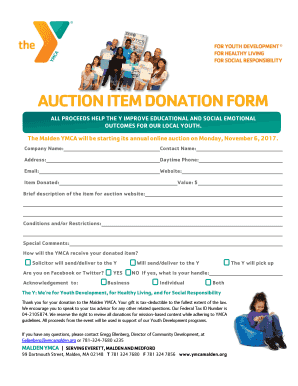
Get Ymca Auction Item Donation Form 2017-2025
How it works
-
Open form follow the instructions
-
Easily sign the form with your finger
-
Send filled & signed form or save
How to fill out the YMCA Auction Item Donation Form online
Filling out the YMCA Auction Item Donation Form online is a simple process that allows you to contribute to the development of local youth programs. This guide will provide you with step-by-step instructions on how to complete the form accurately and efficiently.
Follow the steps to successfully submit your donation form.
- Click ‘Get Form’ button to obtain the YMCA Auction Item Donation Form and open it in the editing platform.
- Enter the company name or individual name in the designated field. This allows the YMCA to recognize the contributor appropriately.
- Provide your contact name. This is the person who will be associated with the donation details.
- Fill in the address where you can be reached. Ensure this is accurate to facilitate communication.
- Input your daytime phone number. This contact number will be used for follow-up inquiries if necessary.
- Enter your email address. This is essential for receiving confirmation and any other communications regarding your donation.
- Provide your website URL, if applicable. This helps with recognition of your business, should it be relevant.
- Detail the item you are donating in the designated field. Be specific to enhance its appeal during the auction.
- Indicate the value of the donated item in dollars. This assists with auction pricing and transparency.
- Include a brief description of the item for the auction website. Highlight features that may attract bidders.
- State any conditions or restrictions related to the item. This ensures potential bidders are aware of any limitations.
- Add any special comments you think are relevant to your donation. This can enhance the overall contribution perception.
- Select how the YMCA will receive your donated item. Options may include delivery by a solicitor or pickup by the YMCA.
- Indicate whether you are active on Facebook or Twitter and provide your handle if applicable. This is for acknowledgment and promotion purposes.
- Determine if you are donating as a business, individual, or both. This classification assists in acknowledgment.
- Review all entered information carefully to ensure accuracy and completeness then proceed to submit the form.
- After submitting, you may have the option to save changes, download, print, or share the form for your records.
Take a moment to fill out the YMCA Auction Item Donation Form online today and support local youth development!
To acquire items for a raffle, reach out to your community and local businesses for contributions. Clearly explain the purpose of the raffle and how it supports your mission. A YMCA Auction Item Donation Form can simplify the process for donors, ensuring all details are captured. Building relationships and expressing gratitude can go a long way in securing donated raffle items.
Industry-leading security and compliance
-
In businnes since 199725+ years providing professional legal documents.
-
Accredited businessGuarantees that a business meets BBB accreditation standards in the US and Canada.
-
Secured by BraintreeValidated Level 1 PCI DSS compliant payment gateway that accepts most major credit and debit card brands from across the globe.


