Loading
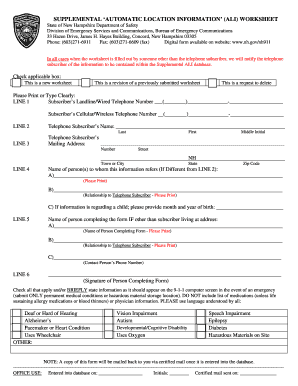
Get (ali) Worksheet - Nh.gov - Nh
How it works
-
Open form follow the instructions
-
Easily sign the form with your finger
-
Send filled & signed form or save
How to use or fill out the (ALI) Worksheet - NH.gov - Nh online
Filling out the Automatic Location Information (ALI) Worksheet correctly is essential for ensuring that 9-1-1 services have accurate information in case of an emergency. This guide provides clear and supportive instructions on how to navigate and complete the form effectively.
Follow the steps to complete the form accurately.
- Press the ‘Get Form’ button to obtain the form and open it in your preferred editor.
- Begin by entering the subscriber’s landline and cellphone number on line 1. Ensure that the numbers are accurate and formatted correctly.
- On line 2, indicate the name of the telephone subscriber to whom the phone service is billed. Use full names to prevent any confusion.
- For line 3, provide the complete mailing address of the telephone subscriber including street, town or city, state, and zip code.
- If the information pertains to someone other than the telephone subscriber, write their name on line 4(a) and describe the relationship to the subscriber on line 4(b). If it concerns a child, note their month and year of birth as stated.
- If you are completing the form and are not the subscriber, fill out your name on line 5(a), your relationship with the subscriber on line 5(b), and your contact phone number on line 5(c).
- The person completing the form must sign on line 6 to validate the entered information.
- Indicate whether this is a new worksheet, a revision, or a request to delete by checking the appropriate box.
- Briefly state any permanent medical conditions or hazardous materials in the designated section at the end. Avoid listing medications or other irrelevant details.
- After completing the form, review all entries for accuracy. Once confirmed, you can save changes, download, print, or share the completed form.
Complete your documents online now for accurate emergency information management.
Abstract: Brief overview of the article. Introduction: Background information and statement of the research hypothesis. Methods: Details of how the study was conducted, procedures followed, instruments used and variables measured. Results: All the data of the study along with figures, tables and/or graphs.
Industry-leading security and compliance
US Legal Forms protects your data by complying with industry-specific security standards.
-
In businnes since 199725+ years providing professional legal documents.
-
Accredited businessGuarantees that a business meets BBB accreditation standards in the US and Canada.
-
Secured by BraintreeValidated Level 1 PCI DSS compliant payment gateway that accepts most major credit and debit card brands from across the globe.


