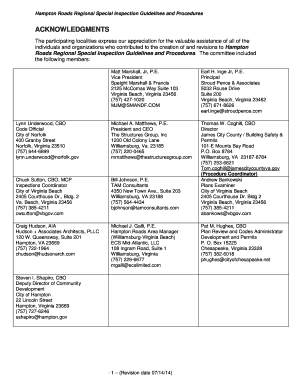
Get Hampton Roads Regional Special Inspection Guidelines And Procedures 2014-2025
How it works
-
Open form follow the instructions
-
Easily sign the form with your finger
-
Send filled & signed form or save
How to fill out the Hampton Roads Regional Special Inspection Guidelines and Procedures online
This guide provides comprehensive instructions on filling out the Hampton Roads Regional Special Inspection Guidelines and Procedures online. It aims to help users navigate the necessary components and fields in a clear and supportive manner.
Follow the steps to successfully complete the form online.
- Use the ‘Get Form’ button to access the document and open it in your preferred online platform.
- Carefully read the introduction section, which outlines the purpose and significance of Special Inspections.
- Navigate to the Definitions section to familiarize yourself with key terminology and their meanings as applied to this document.
- Review the Responsibilities section to understand the roles of each party, including the Building Official, Contractor, Owner, and Special Inspector.
- Determine when Special Inspections are required by reviewing the relevant criteria outlined in the guidelines. This includes understanding the building components that necessitate inspections.
- Complete the Statement of Special Inspections (SSI), ensuring all necessary signatures and relevant information are accurately filled in, including details about the Special Inspector and associated Agents.
- Conduct a Pre-construction Meeting as indicated in the guidelines to coordinate roles and responsibilities among all parties involved in the project.
- Generate Reports of Special Inspections according to the established standards and timelines indicated in the guidelines, noting any deviations from approved plans.
- Prepare a Final Report of Special Inspections, consolidating all findings and including certificates of compliance where applicable.
- If there are any changes in design, construction, or inspection personnel, ensure written notification is sent to the Building Official, followed by a revised SSI if necessary.
- After completing all necessary fields, users can save changes, download a copy, print the form, or share it as required.
Complete the Hampton Roads Regional Special Inspection Guidelines and Procedures online to ensure compliance and enhance project safety.
Typically, the special inspection program is approved by local building officials or authority having jurisdiction. They review the program based on the Hampton Roads Regional Special Inspection Guidelines and Procedures. This approval process is important as it ensures that the proposed inspection strategies meet all necessary standards before actual implementation. Engaging with uslegalforms can streamline this approval process, making it more efficient and straightforward.
Industry-leading security and compliance
-
In businnes since 199725+ years providing professional legal documents.
-
Accredited businessGuarantees that a business meets BBB accreditation standards in the US and Canada.
-
Secured by BraintreeValidated Level 1 PCI DSS compliant payment gateway that accepts most major credit and debit card brands from across the globe.


