Loading
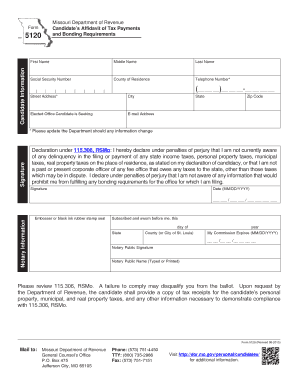
Get Form 5120
How it works
-
Open form follow the instructions
-
Easily sign the form with your finger
-
Send filled & signed form or save
How to fill out the Form 5120 online
Filling out Form 5120, the Candidate’s Affidavit of Tax Payments and Bonding Requirements, is an essential step for individuals seeking office. This guide will walk you through each component of the form with clarity to ensure a smooth online experience.
Follow the steps to complete Form 5120 accurately.
- Press the ‘Get Form’ button to access the document and open it for completion.
- Begin by filling out the candidate information section. Enter your first name, middle name, and last name in the respective fields. Make sure to double-check for accuracy.
- Next, provide your Social Security Number. This information is crucial and must be entered correctly to ensure proper identification.
- In the county of residence field, indicate where you currently reside. This is important for the eligibility of candidacy.
- Fill in your telephone number and email address. Ensure that these contact details are current, as the Department may reach out for verification.
- Input your complete street address, including the city, state, and zip code. Accuracy in this section helps maintain registered information.
- State the elected office you are seeking clearly. This ensures that your application is processed for the correct position.
- Read the declaration under 115.306, RSMo carefully. Confirm that you meet the stipulations outlined regarding tax payments and bonding requirements, then proceed to sign and date the form in the designated areas.
- If not a notary, leave the notary information section blank as this will need to be filled out by a qualified individual after witnessing your signature.
- Review the completed form for any errors or missing information prior to saving. Once satisfied, you have the option to save changes, download, print, or share the completed form as necessary.
Take the next step in your candidacy and complete your documents online today.
Your transcript should include page numbers, a title, and the date. It's also a good idea to include an abbreviated version of the title and date in a header or footer on the page. You also need to identify the different voices on the recording. You can use the first letter of each person's name or a nickname.
Industry-leading security and compliance
US Legal Forms protects your data by complying with industry-specific security standards.
-
In businnes since 199725+ years providing professional legal documents.
-
Accredited businessGuarantees that a business meets BBB accreditation standards in the US and Canada.
-
Secured by BraintreeValidated Level 1 PCI DSS compliant payment gateway that accepts most major credit and debit card brands from across the globe.


