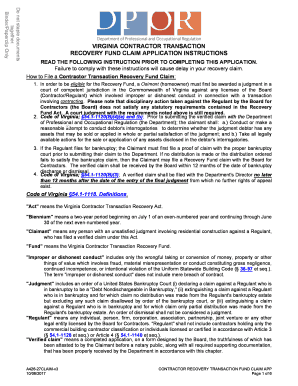
Get Va A426-27claim (formerly Rparf) 2017-2025
How it works
-
Open form follow the instructions
-
Easily sign the form with your finger
-
Send filled & signed form or save
How to fill out the VA A426-27CLAIM (Formerly RPARF) online
Completing the VA A426-27CLAIM form online is an essential process for individuals seeking to file a claim with the Virginia Contractor Transaction Recovery Fund. This guide provides clear, step-by-step instructions designed to help users navigate each section of the form accurately and efficiently.
Follow the steps to fill out the VA A426-27CLAIM online.
- Click ‘Get Form’ button to obtain the form and open it in the editor.
- Begin by entering the name of the claimant(s), ensuring to provide complete mailing address details, including city, state, zip code, and contact numbers.
- Indicate whether the claimant is being represented by an attorney. If yes, fill in the attorney's details including name, address, and contact information.
- Provide the name of the contractor (Regulant) against whom the claim is filed as well as their Virginia license number, which can be found through an online license search.
- Answer questions regarding the claimant's prior or current holding of a Virginia Contractor license and their relationship to the contractor.
- Describe the property related to the claim, selecting from options such as primary residence or investment property.
- If bankruptcy is a factor, answer the relevant questions regarding the contractor’s bankruptcy, including court details and whether a proof of claim was filed.
- Provide information regarding the judgment, including the date and total awarded amounts, along with any accompanying costs from the court.
- Detail whether debtor interrogatories were conducted and document the value of disclosed assets.
- Explain any legal actions taken regarding disclosed assets and list any money received towards the judgment from the contractor.
- In the statement of facts section, provide a detailed account of the claim's basis related to improper or dishonest conduct.
- If applicable, indicate whether a complaint has been filed with the Department against the contractor and include necessary documentation.
- Make sure to review all entries for accuracy, sign the form, and have it notarized.
- Collect all required attachments such as court documents and supporting evidence.
- Finally, save, download, print, or share the completed form as needed before submission.
Get started on your claim today by completing the VA A426-27CLAIM form online.
Related links form
Filing a fully developed VA claim requires you to gather all necessary documentation and evidence upfront. Begin by completing the VA A426-27CLAIM (Formerly RPARF) forms and collecting supporting documents, such as medical records and service paperwork. Submitting a fully developed claim can often speed up the processing time, so make sure your paperwork is thorough. If you need help, consider utilizing the US Legal Forms platform to navigate this process seamlessly.
Industry-leading security and compliance
-
In businnes since 199725+ years providing professional legal documents.
-
Accredited businessGuarantees that a business meets BBB accreditation standards in the US and Canada.
-
Secured by BraintreeValidated Level 1 PCI DSS compliant payment gateway that accepts most major credit and debit card brands from across the globe.


