Loading
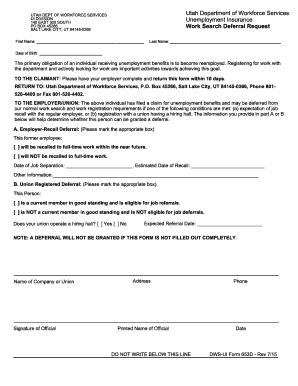
Get Ut Dws-ui 653d 2015-2026
How it works
-
Open form follow the instructions
-
Easily sign the form with your finger
-
Send filled & signed form or save
How to fill out the UT DWS-UI 653D online
Completing the UT DWS-UI 653D is a straightforward process that can be done online. This guide provides step-by-step instructions to help users navigate the form effectively.
Follow the steps to accurately fill out your form.
- Press the ‘Get Form’ button to access the form and open it in the editor.
- Begin by entering your personal information. This may include your full name, social security number, and contact details. Ensure that all details are accurately filled out, as this information is critical for processing your submission.
- Next, move to the employment history section. Provide details about your previous employers, position titles, and employment dates. Be thorough, as this helps substantiate your claim.
- Continue to the section detailing the reasons for your unemployment. Describe your situation clearly and concisely, ensuring you remain factual and professional.
- Review all sections for completeness and accuracy. Make sure that your information is consistent across the form.
- Once satisfied with your entries, save your changes. You may also choose to download, print, or share the completed form as needed.
Start filling out the UT DWS-UI 653D online today to ensure a smooth submission process.
In the state of Utah, disqualifications for unemployment can stem from various scenarios. For instance, failing to report earnings while claiming benefits, or refusing suitable job offers can lead to disqualification. Additionally, if your dismissal was related to serious misconduct, you will likely not be granted benefits as per the UT DWS-UI 653D stipulations. Familiarizing yourself with these points can prepare you better for the application process.
Industry-leading security and compliance
US Legal Forms protects your data by complying with industry-specific security standards.
-
In businnes since 199725+ years providing professional legal documents.
-
Accredited businessGuarantees that a business meets BBB accreditation standards in the US and Canada.
-
Secured by BraintreeValidated Level 1 PCI DSS compliant payment gateway that accepts most major credit and debit card brands from across the globe.


