Loading
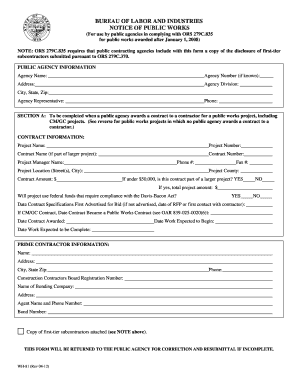
Get Form Wh 81 2012-2019 2012
How it works
-
Open form follow the instructions
-
Easily sign the form with your finger
-
Send filled & signed form or save
How to fill out the Form Wh 81 2012-2019 online
Filling out the Form Wh 81 is essential for public agencies to comply with regulations surrounding public works. This guide provides step-by-step instructions to help you complete the form accurately and efficiently online.
Follow the steps to successfully complete the Form Wh 81 online.
- Click the ‘Get Form’ button to obtain the form and open it in your browser.
- Enter the public agency information. This includes the agency name, agency number (if known), address, agency division, city, state, and zip code, along with the agency representative's name and phone number.
- In Section A, fill out the contract information. Include the project name, project number, contract name (if applicable), contract number, project manager name, and their phone number. Specify the project location and contract amount.
- Indicate whether the contract is part of a larger project if the contract amount is under $50,000, and provide the total project amount if applicable. Also, denote if federal funds are used that require compliance with the Davis-Bacon Act.
- Fill in the dates for when contract specifications were advertised for bid, if applicable, and the dates for when the contract was awarded, when work is expected to begin, and when it is expected to be complete.
- Complete the prime contractor information, including their name, address, city, state, zip, phone number, registration number, bonding company information, and bond number.
- Check if a copy of the first-tier subcontractors is attached, as required by regulations.
- For Sections B and C, complete the information relevant to the specific type of project works, including details about the project owner, total project amounts, public funds usage, and timelines.
- Finally, ensure that all fields are complete. If all required information has been entered, save your changes. You can then download, print, or share the completed form as needed.
Complete your documents online to ensure timely and compliant submission.
Get form
Experience a faster way to fill out and sign forms on the web. Access the most extensive library of templates available.
To determine if a job is classified as prevailing wage, start by checking the specific laws and regulations related to your job type and location. Review the relevant information provided in the Form Wh 81 2012-2019, where you will find wage rates for various job classifications. Additionally, consulting with industry professionals and local labor offices can also clarify whether specific positions meet prevailing wage criteria.
Get This Form Now!
Use professional pre-built templates to fill in and sign documents online faster. Get access to thousands of forms.
Industry-leading security and compliance
US Legal Forms protects your data by complying with industry-specific security standards.
-
In businnes since 199725+ years providing professional legal documents.
-
Accredited businessGuarantees that a business meets BBB accreditation standards in the US and Canada.
-
Secured by BraintreeValidated Level 1 PCI DSS compliant payment gateway that accepts most major credit and debit card brands from across the globe.


