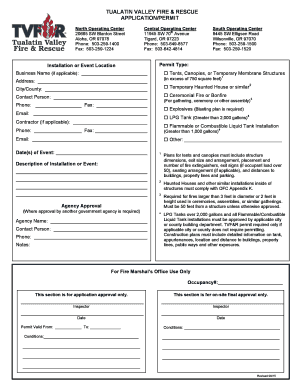
Get Or Tvfr Application/permit 2015
How it works
-
Open form follow the instructions
-
Easily sign the form with your finger
-
Send filled & signed form or save
How to use or fill out the OR TVFR Application/Permit online
The OR TVFR Application/Permit is an essential form for individuals or organizations planning events that require special permits related to fire safety. This guide provides step-by-step instructions to help users complete the form accurately and efficiently online.
Follow the steps to complete the OR TVFR Application/Permit online.
- Click 'Get Form' button to obtain the form and open it in the editing interface.
- Select the permit type that applies to your event from the provided options, such as tents, ceremonial fires, or explosive materials.
- Fill in your business name if applicable, along with the installation or event location, address, and city/county details.
- Provide the contact person's information including phone, fax, and email to ensure easy communication.
- If applicable, include contractor details, ensuring their contact information is accurate.
- Enter the event dates on the designated lines to specify when the event will take place.
- In the description section, provide a detailed overview of the installation or event plans.
- Include any necessary agency approvals, providing the agency name, contact person, and phone details.
- Review all filled sections for completeness and accuracy.
- Once all information is complete, save your changes, and choose the option to download, print, or share the form as needed.
Complete your OR TVFR Application/Permit online today for a smooth approval process.
Get form
In Houston, several activities require a permit, including construction, remodeling, and alarm system installations. If you're looking to set up an alarm system, securing an OR TVFR Application/Permit is vital for ensuring compliance. This process helps maintain safety standards and can prevent potential fines. For detailed information, refer to the city's guidelines or utilize platforms like uslegalforms to navigate the permit process with ease.
Get This Form Now!
Industry-leading security and compliance
-
In businnes since 199725+ years providing professional legal documents.
-
Accredited businessGuarantees that a business meets BBB accreditation standards in the US and Canada.
-
Secured by BraintreeValidated Level 1 PCI DSS compliant payment gateway that accepts most major credit and debit card brands from across the globe.


