Loading
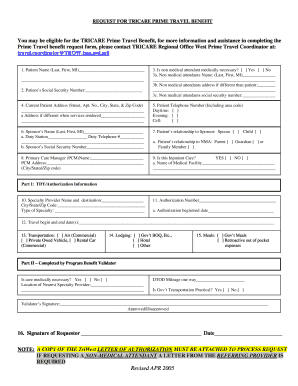
Get Prime Travel Benefit Reimbursement Request Form
How it works
-
Open form follow the instructions
-
Easily sign the form with your finger
-
Send filled & signed form or save
How to fill out the Prime Travel Benefit Reimbursement Request Form online
The Prime Travel Benefit Reimbursement Request Form is essential for users seeking to receive reimbursement for eligible travel expenses related to TRICARE Prime. This guide provides step-by-step instructions to ensure you complete the form accurately and efficiently.
Follow the steps to fill out the Prime Travel Benefit Reimbursement Request Form online
- Press the ‘Get Form’ button to acquire and open the form in your preferred online editor.
- Enter the patient’s name in the format of last name, first name, and middle initial as it appears on their military ID card. Ensure that no nicknames are used.
- Input the patient’s Social Security Number (SSN) in the designated field.
- Indicate whether a non-medical attendant (NMA) is required for travel by selecting ‘Yes’ or ‘No’.
- If applicable, provide the name of the NMA, including their last name, first name, and middle initial.
- Complete the NMA’s address only if it differs from the patient's address.
- Input the NMA’s Social Security Number (SSN) if a non-medical attendant is needed.
- Fill out the patient’s current address, including street number, street name, apartment number, city, state, and zip code.
- If the address differs when services were provided, include that information in the designated field.
- Enter the patient’s telephone numbers: daytime, evening, and cell, ensuring to include the area code.
- Provide the sponsor’s name in the same format: last name, first name, and middle initial.
- Input the sponsor’s duty station and duty telephone number.
- Enter the sponsor’s Social Security Number (SSN) in the appropriate space.
- Check the box representing the patient’s relationship to the sponsor.
- For children, specify their relationship to the non-medical attendant by checking the relevant box.
- Input the Primary Care Manager’s (PCM) name and full address, including zip code.
- Indicate whether the care is inpatient by selecting ‘Yes’ or ‘No’.
- If applicable, enter the name of the medical facility associated with inpatient care.
- Provide the name of the specialty provider and their full address, including city and zip code, as well as the type of specialty.
- Enter the authorization number listed on the TriWest letter and include the authorization begin and end dates.
- List the dates of travel in the format mmddyyyy.
- Select the mode of transportation using the corresponding checkbox.
- Indicate the type of lodging planned for the trip by checking the appropriate box.
- Check the box that indicates the nature of meal expenses.
- Finally, the requestor must sign and date the form to complete the submission.
- After filling out all necessary sections, save changes to the document, and choose whether to download, print, or share for submission.
Complete your Prime Travel Benefit Reimbursement Request Form online to ensure you receive your travel benefits.
Yes, you can get reimbursed for travel expenses if they meet the necessary criteria. Submitting the Prime Travel Benefit Reimbursement Request Form with your detailed expense information will streamline your request and enhance your chances of approval.
Industry-leading security and compliance
US Legal Forms protects your data by complying with industry-specific security standards.
-
In businnes since 199725+ years providing professional legal documents.
-
Accredited businessGuarantees that a business meets BBB accreditation standards in the US and Canada.
-
Secured by BraintreeValidated Level 1 PCI DSS compliant payment gateway that accepts most major credit and debit card brands from across the globe.


