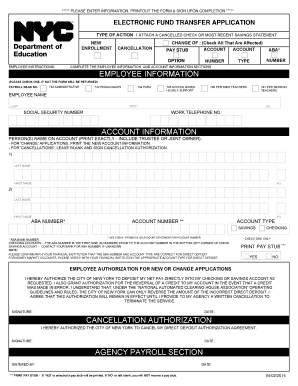
Get Ny Doe Electronic Fund Transfer Application 2019-2026
How it works
-
Open form follow the instructions
-
Easily sign the form with your finger
-
Send filled & signed form or save
How to fill out the NY DOE Electronic Fund Transfer Application online
Filling out the New York City Department of Education Electronic Fund Transfer Application online is a straightforward process. This guide will help you understand each section of the form and provide step-by-step instructions to ensure successful completion.
Follow the steps to complete the application accurately online.
- Press the ‘Get Form’ button to obtain the application form and open it for editing.
- Begin by completing the employee information section. This includes selecting your employment category by checking the appropriate box for administrative staff, pedagogues, or other positions to avoid form rejection.
- Fill in your name as the employee. Provide your last name, first name, and middle initial in the designated fields. Additionally, include your work telephone number and social security number as required.
- In the account information section, print the name of the person(s) on the account exactly, including any trustee or joint owner names. If you are applying for a change, enter the new account information.
- For account cancellations, leave the account information fields blank and include your signature in the cancellation authorization section.
- Enter the ABA number and account number accurately. The ABA number is the first nine digits located in the bottom left corner of your check. If you have a savings account, confirm the ABA number with your bank.
- Check the appropriate account type: savings or checking. Make sure to verify that this information correlates with your financial institution.
- Read and complete the employee authorization for new or change applications. Sign and date the document to authorize the direct deposit of your net pay.
- If you are requesting a pay stub, select ‘YES’ to have it printed. If you leave this option blank or select ‘NO’, you will not receive a pay stub.
- After reviewing all the information for accuracy, you may save your changes, download, print, or share the completed form as needed.
Complete the NY DOE Electronic Fund Transfer Application online now to enjoy the convenience of direct deposit.
An electronic funds transfer form is a document that users fill out to initiate a transfer of funds electronically. This form typically includes key information such as the sender's and recipient's account details, transfer amounts, and authorization signatures. Using the NY DOE Electronic Fund Transfer Application, filling out this form becomes a straightforward and secure process.
Industry-leading security and compliance
-
In businnes since 199725+ years providing professional legal documents.
-
Accredited businessGuarantees that a business meets BBB accreditation standards in the US and Canada.
-
Secured by BraintreeValidated Level 1 PCI DSS compliant payment gateway that accepts most major credit and debit card brands from across the globe.


