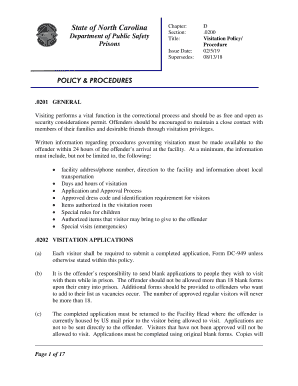
Get Nc Chapter D.0200 2019-2026
How it works
-
Open form follow the instructions
-
Easily sign the form with your finger
-
Send filled & signed form or save
How to fill out the NC Chapter D.0200 online
This guide provides a clear and supportive approach to filling out the NC Chapter D.0200 visitation application form online. Adhering to the outlined steps will help ensure a smooth submission process and compliance with the procedures described in the visitation policy.
Follow the steps to accurately complete the NC Chapter D.0200 form.
- Click the ‘Get Form’ button to access the NC Chapter D.0200 form and launch it in your preferred online editor.
- Begin by carefully reading the instructions on the form. Understanding the guidelines will help you complete the application accurately.
- Fill in the required personal information, including your full legal name, address, and contact details. Ensure that your information is current and accurate to avoid delays.
- Provide a valid form of identification as specified in the application guidelines, such as a driver’s license or passport. Include a photocopy of this identification with your submission.
- Complete the section regarding your relationship to the offender. This information is necessary for the approval process.
- Review the visitation rules and requirements laid out in the visitation policy. Acknowledging these rules can prevent any issues during the visitation process.
- Once you have completed all necessary sections of the form, double-check your entries for accuracy and completeness.
- Save your changes, and then proceed to download the completed form. Ensure that you maintain a copy for your records.
- Print the form if required, and submit it via US mail to the Facility Head where the offender is housed. Do not send the form directly to the offender.
- Await confirmation of approval or disapproval from the facility. If necessary, be prepared to provide additional information.
Complete your NC Chapter D.0200 application online today to facilitate your visitation process.
To fill out a title application in NC, start by downloading the application form from the North Carolina DMV website. Ensure you have all pertinent information ready and follow each section methodically. Adhering to NC Chapter D.0200 guidelines will contribute to an accurate application. For a smoother experience, consider using uslegalforms, which offers user-friendly templates and guidance to help you complete your title application correctly.
Industry-leading security and compliance
-
In businnes since 199725+ years providing professional legal documents.
-
Accredited businessGuarantees that a business meets BBB accreditation standards in the US and Canada.
-
Secured by BraintreeValidated Level 1 PCI DSS compliant payment gateway that accepts most major credit and debit card brands from across the globe.


