Loading
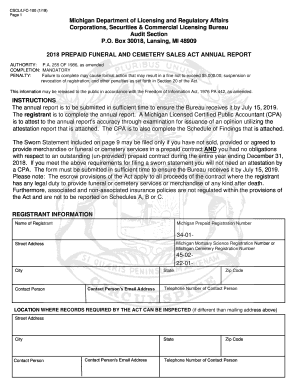
Get Mi Cscl/lfc-100 2018
How it works
-
Open form follow the instructions
-
Easily sign the form with your finger
-
Send filled & signed form or save
How to fill out the MI CSCL/LFC-100 online
Filling out the MI CSCL/LFC-100 form online can feel daunting, but with a clear understanding of its components, the process can be straightforward. This guide will provide step-by-step instructions to help you complete the form efficiently and accurately.
Follow the steps to effectively complete the MI CSCL/LFC-100 form.
- Press the ‘Get Form’ button to access the MI CSCL/LFC-100 and open it for editing.
- Begin by entering the registrant information, including the name of the registrant, Michigan Prepaid Registration Number, and relevant contact details in the designated fields.
- Proceed to fill out Schedule A, which requires you to provide details on the prepaid contract escrow analysis. You will need to report the total number of contracts sold, the amounts held in escrow, and any discrepancies.
- If applicable, complete Schedule B for prepaid contract escrow analysis for cemetery merchandise, entering the cemetery registration number and similar financial details as in Schedule A.
- Move on to Schedule C to document any contract assignments. Answer whether any prepaid contracts were assigned or assumed during the year and provide the required details.
- Complete Schedule D, which focuses on compliance disclosures. Answer each yes/no question regarding compliance with required procedures and provide corrective action plans if necessary.
- Sign the form in the designated area. Ensure that the signatures of all relevant individuals are included, as the report will not be accepted without them.
- Finally, review all entered information for accuracy, save changes, and proceed to download or print the completed document as needed to submit.
Complete your MI CSCL/LFC-100 form online today to ensure timely submission and compliance.
Get form
Experience a faster way to fill out and sign forms on the web. Access the most extensive library of templates available.
Checking the status of your LLC in Michigan is straightforward. Simply go to the Michigan Department of Licensing and Regulatory Affairs’ website and use their business entity search tool. By entering your LLC name or identification number, you can view essential details, including status updates, that involve your MI CSCL/LFC-100. This helps you stay informed about your business.
Get This Form Now!
Use professional pre-built templates to fill in and sign documents online faster. Get access to thousands of forms.
Industry-leading security and compliance
US Legal Forms protects your data by complying with industry-specific security standards.
-
In businnes since 199725+ years providing professional legal documents.
-
Accredited businessGuarantees that a business meets BBB accreditation standards in the US and Canada.
-
Secured by BraintreeValidated Level 1 PCI DSS compliant payment gateway that accepts most major credit and debit card brands from across the globe.


