Loading
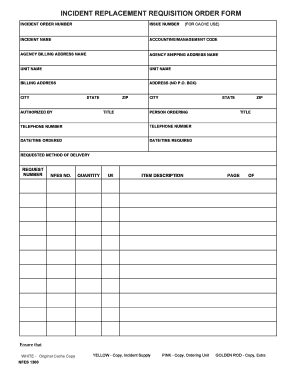
Get Nfes Incident Replacement Form
How it works
-
Open form follow the instructions
-
Easily sign the form with your finger
-
Send filled & signed form or save
How to fill out the Nfes Incident Replacement Form online
The Nfes Incident Replacement Form is an essential document for managing incident replacements effectively. This guide provides you with straightforward steps to complete the form online with confidence and clarity.
Follow the steps to successfully fill out the Nfes Incident Replacement Form.
- Click ‘Get Form’ button to obtain the document and access it in the online editor.
- Begin by entering the incident order number in the designated field, ensuring accurate tracking of your request.
- Provide the issue number and name of the incident to clearly identify the purpose of the replacement.
- Fill in the accounting or management code that pertains to your agency's financial processes.
- Enter the agency billing address name. This includes the primary address associated with fees and payments.
- Input the agency shipping address name, ensuring you provide the precise location for delivery.
- Complete the unit name fields to specify the operating unit involved in the incident.
- Fill in the billing address with attention to detail, including street address (no P.O. Box), city, state, and ZIP code.
- Designate the authorized person by entering their name, title, and contact information, including their telephone number.
- Indicate the date and time ordered, as well as the date and time required for the items you need.
- Choose the requested method of delivery to clarify how you want the items to be received.
- List the request number and NFES number for accurate record-keeping of your submissions.
- Specify the quantity and unit of issue (U/I) for each item being requested, followed by a detailed description of the items.
- After completing all sections, ensure everything is correct before saving your changes, downloading, printing, or sharing the completed form as needed.
Complete your Nfes Incident Replacement Form online today to ensure efficient management of incident replacements.
To complete an accident report form, gather all relevant details and follow the specified format clearly. Document personal information, incident specifics, and any injuries sustained. Using the Nfes Incident Replacement Form can provide you with a structured approach, making completion easier and more systematic.
Industry-leading security and compliance
US Legal Forms protects your data by complying with industry-specific security standards.
-
In businnes since 199725+ years providing professional legal documents.
-
Accredited businessGuarantees that a business meets BBB accreditation standards in the US and Canada.
-
Secured by BraintreeValidated Level 1 PCI DSS compliant payment gateway that accepts most major credit and debit card brands from across the globe.


