Loading
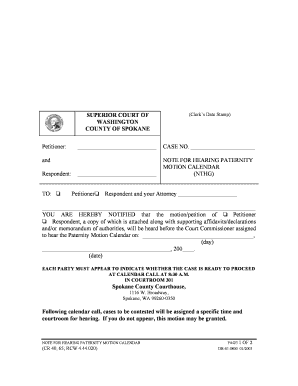
Get Motion Calendar
How it works
-
Open form follow the instructions
-
Easily sign the form with your finger
-
Send filled & signed form or save
How to fill out the MOTION CALENDAR online
Filling out the Motion Calendar online is an essential step in the process of notifying the court about your paternity case. This guide offers a clear and comprehensive walkthrough of each section of the form, ensuring you can complete it accurately and efficiently.
Follow the steps to fill out the Motion Calendar online effectively.
- Click ‘Get Form’ button to access the form and open it in the online editor.
- Begin by entering the case number in the designated field. This number is crucial for identifying your specific case with the court.
- Next, provide the names of the Petitioner and Respondent in the appropriate sections, ensuring you specify whether you are the Petitioner or Respondent.
- Indicate the date and day of the scheduled hearing on the Motion Calendar, ensuring accuracy to prevent any scheduling issues.
- In the notice section, ensure to clarify whether you agree or disagree with the motion/petition, as this informs the court about your position.
- If not in agreement, prepare your written response in the form of an affidavit or declaration and note the requirement to file this at least four days before the hearing.
- For motions seeking financial relief, ensure that you indicate your intention to submit a Financial Declaration by including a note that mentions this requirement.
- Complete the 'Authorities' section by citing applicable court rules, statutes, and case law relevant to your position, if necessary.
- Finally, review all entered information for accuracy, then save your changes and opt to download, print, or share the completed form as needed.
Start filling out your Motion Calendar online today to ensure timely submission and compliance with court requirements.
MOTION CALENDAR can be particularly helpful for individuals with ADHD, as it offers structured scheduling and visual task management. Users often find that its clear layout and prioritization features reduce overwhelm by breaking tasks into manageable pieces. This method fosters better focus and productivity, contributing positively to daily routines.
Industry-leading security and compliance
US Legal Forms protects your data by complying with industry-specific security standards.
-
In businnes since 199725+ years providing professional legal documents.
-
Accredited businessGuarantees that a business meets BBB accreditation standards in the US and Canada.
-
Secured by BraintreeValidated Level 1 PCI DSS compliant payment gateway that accepts most major credit and debit card brands from across the globe.


