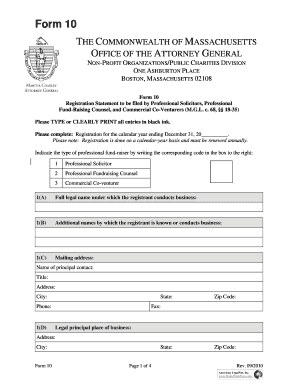
Get Ma Form 10 2010-2026
How it works
-
Open form follow the instructions
-
Easily sign the form with your finger
-
Send filled & signed form or save
How to fill out the MA Form 10 online
Filling out the MA Form 10 online is an essential step for professional solicitors, fundraising counsel, and commercial co-venturers in Massachusetts. This comprehensive guide will help users navigate each section of the form with ease, ensuring all necessary information is accurately provided.
Follow the steps to complete your MA Form 10 online.
- Click the ‘Get Form’ button to access the form and open it in the online editor.
- In the first section, indicate the type of professional fundraiser by entering the corresponding code in the designated box: 1 for professional solicitor, 2 for professional fundraising counsel, or 3 for commercial co-venturer.
- Provide the full legal name under which the registrant conducts business in the first subsection (1A). Include any additional names in the following section (1B).
- Enter the mailing address in section 1C. Fill out the fields for the principal contact's name, title, address, city, state, phone, and zip code in the subsequent fields.
- In sections 1E and 1F, if the mailing address is out of state, provide the principal Massachusetts address. Include phone and fax numbers.
- If the registrant is incorporated, mention this in section 1G and ensure to attach the Articles of Incorporation with the form.
- Provide the Federal ID Number in section 1H and list any employees or agents responsible for conducting campaigns, including their contact details. Remember to attach additional pages if necessary.
- In section 2, indicate if the registrant will conduct solicitation for any charitable organization by placing an 'X' in the box provided and attaching any necessary information.
- Complete sections 3, 4, 5, and 6 if applicable, providing details on any licenses, permits, or legal actions involving solicitation related activities.
- Finally, ensure to include the certification by the registrant, which includes signing, printing their name and title, and the date signed.
- After completing the form, users can save their changes, download, print, or share the form as needed.
Complete your MA Form 10 online today to ensure compliance and effective fund-raising!
Related links form
Yes, MA Form PC can be filed electronically through the Massachusetts Department of Revenue's online platform. This option provides convenience and a faster processing time compared to paper submissions. When filing electronically, ensure that you follow the instructions carefully to avoid errors. If you're unsure how to proceed, you can explore resources on the US Legal Forms platform for additional support.
Industry-leading security and compliance
-
In businnes since 199725+ years providing professional legal documents.
-
Accredited businessGuarantees that a business meets BBB accreditation standards in the US and Canada.
-
Secured by BraintreeValidated Level 1 PCI DSS compliant payment gateway that accepts most major credit and debit card brands from across the globe.


