Loading
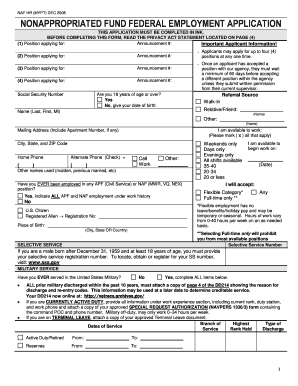
Get Naf Hr Mypt Dec 2008 Form
How it works
-
Open form follow the instructions
-
Easily sign the form with your finger
-
Send filled & signed form or save
How to fill out the Naf Hr Mypt Dec 2008 Form online
Filling out the Naf Hr Mypt Dec 2008 Form online can seem daunting at first, but with clear guidance, you can navigate through each section with ease. This comprehensive guide will provide you with step-by-step instructions to successfully complete and submit your application.
Follow the steps to fill out the Naf Hr Mypt Dec 2008 Form online.
- Click 'Get Form' button to access the form and open it in your online editor.
- Begin by filling in the job position information. Indicate the position you are applying for and the corresponding announcement number in the provided fields.
- Enter your social security number and confirm whether you are 18 years of age or older. If you are under 18, include your date of birth.
- List your referral source, such as walk-in, relative, or other options, and provide any relevant details.
- Complete the availability section, marking all shifts you can work. Also, indicate your preferred start date.
- In the military service section, indicate if you have served in the United States military. If yes, fill in all requested details including branch of service and dates.
- Work experience must be documented in reverse chronological order. Provide details about your most recent position, including your employer's name, your job title, dates of employment, and key responsibilities.
- Fill out the references section with at least three individuals who can speak to your qualifications, including their contact information.
- Complete the education section, listing any schools attended and qualifications achieved.
- Answer the questions regarding any legal issues, debts, or related situations truthfully.
- Review your application for accuracy and completeness before finalizing.
- Once all fields are completed, you can save changes, download, print, or share your application as needed.
Take the next step in your job application process by completing your documents online today!
NAF stands for Non-Appropriated Funds, which are generated by the Army's business activities. These funds support programs and services that contribute to the morale and welfare of service members and their families. Familiarizing yourself with the Naf Hr Mypt Dec 2008 Form can help you track your employment status and related benefits efficiently.
Industry-leading security and compliance
US Legal Forms protects your data by complying with industry-specific security standards.
-
In businnes since 199725+ years providing professional legal documents.
-
Accredited businessGuarantees that a business meets BBB accreditation standards in the US and Canada.
-
Secured by BraintreeValidated Level 1 PCI DSS compliant payment gateway that accepts most major credit and debit card brands from across the globe.


