Loading
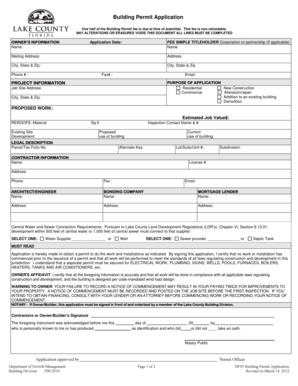
Get Fl Form Bf03 2017-2026
How it works
-
Open form follow the instructions
-
Easily sign the form with your finger
-
Send filled & signed form or save
How to fill out the FL Form BF03 online
Filling out the FL Form BF03 online can streamline your building permit application process. This guide provides step-by-step instructions to assist users in accurately completing each section of the form.
Follow the steps to successfully complete your application.
- Click ‘Get Form’ button to obtain the form and open it in the editor.
- Begin by entering the owner's information. Fill in the name, title holder details (if applicable), application date, mailing address, city, state, zip code, and contact information including phone number, fax number, and email.
- Next, provide your project information. Indicate the purpose of the application by selecting one of the options: residential, new construction, commercial, alteration/repair, addition, or demolition. Then, enter the job site address and contact details.
- In the proposed work section, specify the estimated job value, type of reroofing material, existing site development size in square feet, inspection contact name, and the proposed use of the building.
- Complete the legal description section by entering the parcel/tax folio number, current use of the building, alternate key, and lot/suite/unit number.
- Fill in the contractor information, including the contractor's name, subdivision, license number, contact address, phone number, fax, and email.
- Provide details of the architect/engineer and bonding company by entering their names and addresses as required.
- Indicate your mortgage lender's information by providing their name and the relevant address.
- Review the central water and sewer connection requirements. Select either the water supplier or well option, and choose between sewer provider or septic tank.
- Read and acknowledge the must-read section regarding work performance and the owner’s affidavit. Ensure you understand the warning concerning the notice of commencement.
- Provide the signature of the contractor or owner/builder and ensure it is notarized. This validation is crucial for processing your application.
- Lastly, review the list of subcontractors and enter their details, including their names and license numbers.
- Once all sections of the form are completed, users can save changes, download the form for hard copy, print it, or share it as necessary.
Complete your FL Form BF03 online now for a seamless building permit application process.
When completing a financial statement for divorce, start by detailing all income sources, assets, and liabilities. Honesty is essential, as this document will affect your divorce proceedings. Ensure you follow the guidelines set out in the FL Form BF03 to ensure full compliance. For added assistance, uslegalforms can help you find the right forms and instructions.
Industry-leading security and compliance
US Legal Forms protects your data by complying with industry-specific security standards.
-
In businnes since 199725+ years providing professional legal documents.
-
Accredited businessGuarantees that a business meets BBB accreditation standards in the US and Canada.
-
Secured by BraintreeValidated Level 1 PCI DSS compliant payment gateway that accepts most major credit and debit card brands from across the globe.


