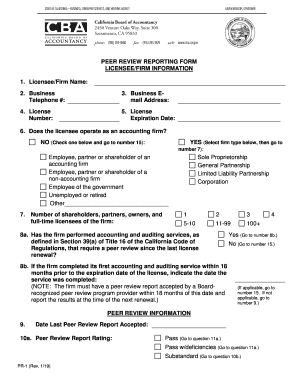
Get Ca Peer Review Reporting Form 2019-2026
How it works
-
Open form follow the instructions
-
Easily sign the form with your finger
-
Send filled & signed form or save
How to fill out the CA Peer Review Reporting Form online
This guide provides step-by-step instructions for completing the CA Peer Review Reporting Form online. By following these directions, users can ensure that all necessary information is accurately provided for review by the California Board of Accountancy.
Follow the steps to complete the CA Peer Review Reporting Form
- Click ‘Get Form’ button to access the CA Peer Review Reporting Form and open it for editing.
- Fill in the licensee or firm's name, business telephone number, business email address, license number, and license expiration date in the Licensee/Firm Information section.
- Indicate whether the licensee operates as an accounting firm. Select 'Yes' or 'No' and proceed accordingly based on the options provided.
- Enter the number of shareholders, partners, owners, and full-time licensees working in the firm.
- Respond to question 8a regarding whether the firm has performed accounting and auditing services since the last license renewal. If applicable, indicate the date of the first service completed.
- Provide the date when the last peer review report was accepted in the Peer Review Information section.
- Select the appropriate rating received on the peer review report from the options given.
- If applicable, respond to whether the peer review report was submitted to the Board within the required timeframe.
- Indicate if the peer review was administered by the California Society of Certified Public Accountants, or another organization, and provide the name of the administering entity.
- Select the highest level of accounting and auditing services provided by the firm during the previous three years.
- Enter the total cost incurred for the peer review performed.
- Indicate the amount of time spent in preparation for the peer review, selecting the applicable range.
- Certify the accuracy of the information provided by signing and dating the form.
- After completing the form, users can save their changes, download a copy for their records, print the document, or share it as needed.
Complete your CA Peer Review Reporting Form online to ensure timely processing.
Related links form
To reactivate a CPA license in California, you must complete specific continuing education requirements and submit the necessary documentation. The CA Peer Review Reporting Form may also be a part of your reactivation process, ensuring all compliance measures are met. Being proactive in understanding these requirements can streamline your reactivation. For more detailed guidance, US Legal Forms offers comprehensive tools tailored to your needs.
Industry-leading security and compliance
-
In businnes since 199725+ years providing professional legal documents.
-
Accredited businessGuarantees that a business meets BBB accreditation standards in the US and Canada.
-
Secured by BraintreeValidated Level 1 PCI DSS compliant payment gateway that accepts most major credit and debit card brands from across the globe.


