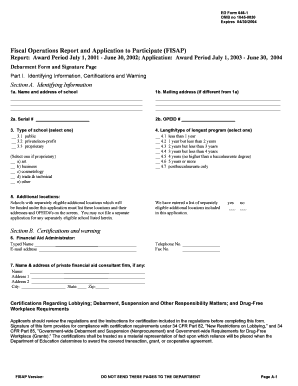
Get Fillable Fisap Form
How it works
-
Open form follow the instructions
-
Easily sign the form with your finger
-
Send filled & signed form or save
How to fill out the Fillable Fisap Form online
Filling out the Fillable Fisap Form online can be a straightforward process if you follow the appropriate steps. This guide aims to provide clear and detailed instructions tailored to assist users of all experience levels in completing the form accurately and efficiently.
Follow the steps to complete your Fillable Fisap Form online.
- Click the ‘Get Form’ button to obtain the form and open it in the editor. This action allows you to access the Fillable Fisap Form for completion.
- Begin by filling out Section A with the identifying information of your school. This includes the school name, addresses, and OPEID number. Ensure that all fields are completed accurately to avoid any processing delays.
- Proceed to select the type of school from the available options. This is crucial for determining your eligibility and the appropriate funding resources.
- In Section B, provide the certifications and warning information by entering the Financial Aid Administrator's details, including name, email, and contact number.
- Complete Sections C to H by providing detailed information on the school's financial operations, including federal and state funding requested for awards, enrollment counts, and any other necessary fiscal data.
- Finally, review all entered information for accuracy. Once you are satisfied, you can save your changes, download the completed form, and print or share it for submission as needed.
Start filling out your Fillable Fisap Form online today to ensure a smooth application process.
Filling out a Federal Student Aid (FSA) form involves several clear steps. First, collect all necessary financial documents, such as tax returns and income statements. Next, navigate to the appropriate fillable Fisap form online, which allows you to input your information efficiently. Once completed, double-check your entries for accuracy before submitting to ensure a smooth application process for financial aid.
Industry-leading security and compliance
-
In businnes since 199725+ years providing professional legal documents.
-
Accredited businessGuarantees that a business meets BBB accreditation standards in the US and Canada.
-
Secured by BraintreeValidated Level 1 PCI DSS compliant payment gateway that accepts most major credit and debit card brands from across the globe.


