Loading
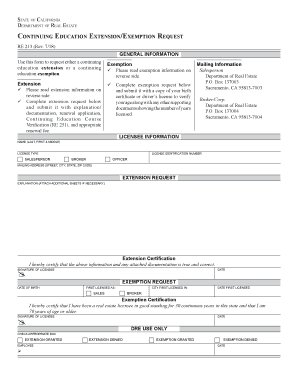
Get Ca Re 213 2018-2026
How it works
-
Open form follow the instructions
-
Easily sign the form with your finger
-
Send filled & signed form or save
How to fill out the CA RE 213 online
Filling out the CA RE 213 form online can be a straightforward process if you follow the proper steps. This guide offers clear instructions tailored to support users, regardless of their legal experience.
Follow the steps to complete the CA RE 213 form with ease.
- Click 'Get Form' button to access the CA RE 213 form and open it in the online editor.
- Begin by entering your licensee information above, including your full name (last, first, and middle), license type, and your license identification number.
- Provide your mailing address, ensuring that you include the street, city, state, and ZIP code accurately.
- If you are requesting an extension, complete the explanation field with the necessary details regarding your circumstances. Attach additional sheets if you have more information to provide.
- Sign the extension certification statement to confirm that the provided information is true and correct, and enter the date of signing.
- For exemption requests, fill in your date of birth, first licensed as, city first licensed in, and date first licensed.
- Sign the exemption certification statement, affirming that you meet the exemption criteria regarding your years of licensing and age, and enter the date of signing.
- After completing the form, review all information for accuracy. Finally, save your changes. You can also choose to download, print, or share the completed form as necessary.
Complete your CA RE 213 form online for a quick and efficient submission process.
To obtain SR22 insurance in California, you need to contact your insurance provider and request the filing of an SR22 form on your behalf. This form certifies that you meet the state’s minimum insurance requirements. If you're unsure where to start, platforms like USLegalForms provide helpful resources and advice for navigating your insurance needs.
Industry-leading security and compliance
US Legal Forms protects your data by complying with industry-specific security standards.
-
In businnes since 199725+ years providing professional legal documents.
-
Accredited businessGuarantees that a business meets BBB accreditation standards in the US and Canada.
-
Secured by BraintreeValidated Level 1 PCI DSS compliant payment gateway that accepts most major credit and debit card brands from across the globe.


