Loading
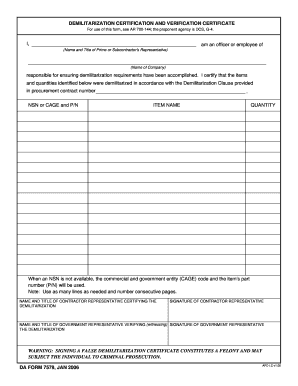
Get Demilitarization Certification And Verification Certificate. Da Form 7579, Jan 2006 - Armypubs Army
How it works
-
Open form follow the instructions
-
Easily sign the form with your finger
-
Send filled & signed form or save
How to fill out the DEMILITARIZATION CERTIFICATION AND VERIFICATION CERTIFICATE. DA FORM 7579, JAN 2006 - Armypubs Army online
This guide provides clear and supportive instructions for completing the Demilitarization Certification and Verification Certificate, DA Form 7579. Whether you are new to this process or seeking a refresher, this resource will help you navigate each section of the form with confidence.
Follow the steps to successfully complete the form online.
- Press the ‘Get Form’ button to acquire the form and open it in the editing environment.
- In the first section, provide your name and title as the officer or employee responsible for ensuring demilitarization. This should accurately reflect your position.
- Next, enter the name of your company in the designated field, ensuring that the company's official name is used.
- Detail the items and quantities that have been demilitarized. This includes listing each item's name and the corresponding quantity. Use as many lines as necessary and ensure to number any additional pages consecutively.
- For items without a National Stock Number (NSN), include the appropriate Commercial and Government Entity (CAGE) code along with the part number (P/N) in the specified format.
- The contractor representative must fill in their name and title certifying the demilitarization in the designated area.
- Ensure that the contractor representative signs the form where indicated.
- Include the name and title of the government representative who will verify the demilitarization, and ensure this individual provides their signature.
- Review all the details for accuracy before finalizing the document.
- Once completed, you may save changes, download, print, or share the form as needed.
Complete your documents online today to ensure compliance and accountability.
To change the width to a specific measurement, click a cell in the column that you want to resize. On the Layout tab, in the Cell Size group, click in the Table Column Width box, and then specify the options you want. To make the columns in a table automatically fit the contents, click on your table.
Industry-leading security and compliance
US Legal Forms protects your data by complying with industry-specific security standards.
-
In businnes since 199725+ years providing professional legal documents.
-
Accredited businessGuarantees that a business meets BBB accreditation standards in the US and Canada.
-
Secured by BraintreeValidated Level 1 PCI DSS compliant payment gateway that accepts most major credit and debit card brands from across the globe.


