Loading
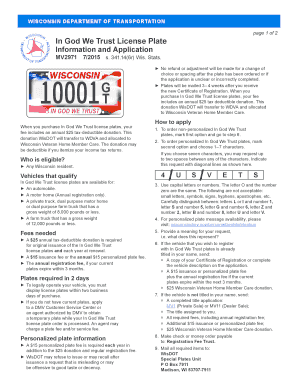
Get Wi Mv2971 2015-2026
How it works
-
Open form follow the instructions
-
Easily sign the form with your finger
-
Send filled & signed form or save
How to fill out the WI MV2971 online
The WI MV2971 form, known as the In God We Trust License Plate application, allows Wisconsin residents to obtain personalized or non-personalized license plates. This guide provides step-by-step instructions on how to complete the form online correctly.
Follow the steps to complete your application efficiently.
- Click 'Get Form' button to obtain the form and open it in the editor.
- Select your choice for the license plates. Mark the box for either non-personalized or personalized plates. If you choose personalized, be ready to select your desired characters as outlined in the instructions.
- For personalized plates, remember that you may choose up to seven characters, indicating space requests with diagonal lines if needed. Ensure that you use capital letters or numbers only, as small letters or symbols are not acceptable.
- Enter the vehicle details that you wish to register with the In God We Trust plates. Provide information such as the year, make, model, and Vehicle Identification Number (VIN). Ensure the VIN is 17 characters long.
- Provide your driver license number and the owner(s) or lessee name, along with contact information like an email address and phone number.
- Detail the fees applicable for your application: a $15 issuance fee, a personalized plate fee if applicable, and a $25 donation for the Wisconsin Veteran Home Member Care.
- Review your completed form thoroughly for clarity and accuracy. Once satisfied, save your changes, then proceed to download or print the form.
- Mail the completed form along with all required documents and fees to the Wisconsin Department of Transportation at the provided address.
Complete your application for the In God We Trust license plates online today!
When starting a new job, employees must complete important forms like the W-4, the I-9, and any other forms required by the employer. These forms help establish correct tax withholding and verify eligibility to work in the U.S. To simplify this process, consider using uslegalforms, where you can easily find and complete necessary documents, including the WI MV2971.
Industry-leading security and compliance
US Legal Forms protects your data by complying with industry-specific security standards.
-
In businnes since 199725+ years providing professional legal documents.
-
Accredited businessGuarantees that a business meets BBB accreditation standards in the US and Canada.
-
Secured by BraintreeValidated Level 1 PCI DSS compliant payment gateway that accepts most major credit and debit card brands from across the globe.


