Loading
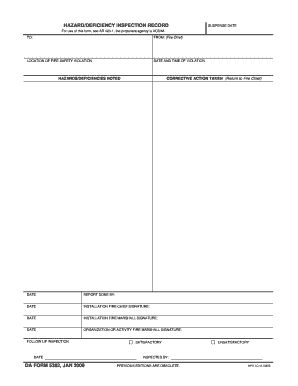
Get Da Form 5382 Fillable
How it works
-
Open form follow the instructions
-
Easily sign the form with your finger
-
Send filled & signed form or save
How to fill out the Da Form 5382 Fillable online
Filling out the Da Form 5382 Fillable online is a process that ensures accurate documentation of hazard and deficiency inspections. This guide will provide you with clear, step-by-step instructions to complete the form effectively and efficiently.
Follow the steps to fill out the Da Form 5382 Fillable accurately.
- Press the ‘Get Form’ button to access the Da Form 5382 Fillable and open it in your preferred editor.
- Begin by filling out the 'To' field, indicating the intended recipient of the report, which is typically the Fire Chief.
- In the 'From' section, enter your identification details as the Fire Chief, including your name and title.
- Record the 'Location of Fire Safety Violation' clearly, ensuring all relevant details of the location are provided.
- Document the 'Date and Time of Violation,' accurately noting when the inspection took place.
- In the 'Hazards/Deficiencies Noted' section, describe all safety violations identified during the inspection comprehensively.
- In the 'Corrective Action Taken' field, outline any immediate actions taken to address the noted violations before returning the report to the Fire Chief.
- Fill in the 'Report Done By' section with your name and the date when the report was completed.
- Collect signatures for the 'Installation Fire Chief,' 'Installation Fire Marshall,' and 'Organization or Activity Fire Marshall.' Date each signature accordingly.
- In the 'Follow Up Inspection' section, record the date for any necessary follow-up inspections to ensure corrections are made.
- Finally, review all sections of the form for accuracy. Once completed, you can save your changes, download, print, or share the form as needed.
Complete your documents online to ensure consistent and thorough reporting.
The DA Form 2142 is used for tracking and documenting duty assignments for military personnel. It serves as an important tool to keep a historical record of service that may be needed for evaluations or other official purposes. By utilizing a DA Form 5382 fillable, you can streamline the process of completing and maintaining this critical documentation efficiently.
Industry-leading security and compliance
US Legal Forms protects your data by complying with industry-specific security standards.
-
In businnes since 199725+ years providing professional legal documents.
-
Accredited businessGuarantees that a business meets BBB accreditation standards in the US and Canada.
-
Secured by BraintreeValidated Level 1 PCI DSS compliant payment gateway that accepts most major credit and debit card brands from across the globe.


