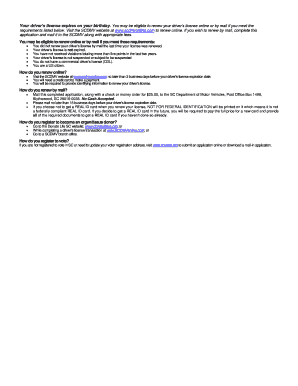
Get Sc Dl-63 2018
How it works
-
Open form follow the instructions
-
Easily sign the form with your finger
-
Send filled & signed form or save
How to fill out the SC DL-63 online
This guide will assist users in navigating the process of filling out the SC DL-63 form online for renewing your driver’s license. Whether you are renewing by mail or online, understanding the components of this form is essential for compliance and efficiency.
Follow the steps to complete the SC DL-63 online.
- Click ‘Get Form’ button to obtain the form and open it in the editor.
- Provide your last name, first name, and any middle name in the respective fields.
- Enter your South Carolina Driver’s License number along with your residence address, ensuring it is your current home address.
- Complete information about your date of birth, height, weight, eye color, race, and gender.
- Respond to questions about your residency and citizenship status. Ensure you provide accurate answers to all questions.
- Fill in your automobile insurance information, declaring your current insurance provider.
- Sign and date the form, certifying that all information is correct.
- After completing all sections, save your changes. You can then download, print, or share the form as needed.
Complete your SC DL-63 form online today for a smooth renewal process.
Get form
A hardship license in South Carolina allows individuals to drive under specific circumstances when their regular license has been suspended or revoked. It is typically granted to those who can demonstrate a pressing need to drive, such as for work or medical appointments. To apply for a hardship license, you will need to fill out the necessary forms, including the SC DL-63. Utilizing resources like US Legal Forms can help clarify the application process.
Get This Form Now!
Industry-leading security and compliance
-
In businnes since 199725+ years providing professional legal documents.
-
Accredited businessGuarantees that a business meets BBB accreditation standards in the US and Canada.
-
Secured by BraintreeValidated Level 1 PCI DSS compliant payment gateway that accepts most major credit and debit card brands from across the globe.


