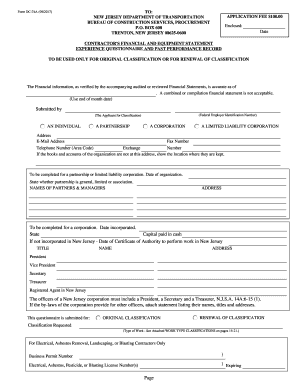
Get Nj Dc-74 A 2017-2026
How it works
-
Open form follow the instructions
-
Easily sign the form with your finger
-
Send filled & signed form or save
How to fill out the NJ DC-74 A online
The NJ DC-74 A is a vital application form required for contractors seeking classification or renewal of classification with the New Jersey Department of Transportation. This guide will provide clear and detailed instructions for filling out the form online, helping users navigate each section with ease.
Follow the steps to complete the NJ DC-74 A online.
- Click ‘Get Form’ button to obtain the NJ DC-74 A and open it in the editor.
- Begin with the contractor's financial and equipment statement. Fill in your financial information accurately, ensuring that you use the end of month date as required.
- Identify the type of organization you represent: an individual, partnership, corporation, or limited liability corporation. Include the business address and contact details.
- Provide information about your organization’s officers, including names, titles, and addresses. Ensure that this includes a president, secretary, and treasurer, as mandated by New Jersey law.
- Indicate whether you are applying for original classification or renewal of classification, and specify the classification requested based on the type of work you perform.
- List accounts receivable from construction contracts and provide the necessary details for the projects, ensuring that the amounts agree with CPA figures.
- Complete the construction equipment schedule by listing each piece of construction equipment owned, along with details such as make, model, year of manufacture, and purchase details.
- Include a statement of performance record by listing all contracts completed over the past four years, providing details like project owner, contract price, and any issues encountered.
- Carefully answer all relevant questions related to past performance, legal issues, and financial stability. Provide any requested documentation to support your claims.
- Complete the affidavit section, ensuring the form is signed and notarized as required. This verifies that all submitted information is true and accurate.
- Finally, review the completed application thoroughly, ensuring all sections are filled out completely and accurately, then save your changes and choose to download, print, or share the form.
Don't delay — complete your NJ DC-74 A application online today!
Getting a contractor's license in NJ involves several steps, including passing the state exam and submitting your application. You'll need to provide proof of experience and a criminal background check. The NJ DC-74 A helps you organize your application correctly, reducing delays in the licensing process. Consider exploring the US Legal Forms platform for templates and resources that can simplify your journey.
Industry-leading security and compliance
-
In businnes since 199725+ years providing professional legal documents.
-
Accredited businessGuarantees that a business meets BBB accreditation standards in the US and Canada.
-
Secured by BraintreeValidated Level 1 PCI DSS compliant payment gateway that accepts most major credit and debit card brands from across the globe.


