Loading
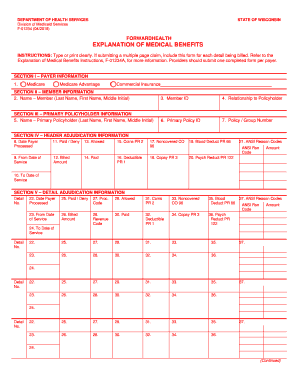
Get Wi Dhs F-01234 2018-2025
How it works
-
Open form follow the instructions
-
Easily sign the form with your finger
-
Send filled & signed form or save
How to fill out the WI DHS F-01234 online
This guide provides step-by-step instructions for successfully completing the WI DHS F-01234 form online. Designed for ease of use, this resource aims to support users in accurately filling out the necessary fields while ensuring all important information is captured.
Follow the steps to accurately complete your form.
- Click ‘Get Form’ button to obtain the form and open it in the editor.
- In Section I, select the appropriate payer option by marking the corresponding box for Medicare, Medicare Advantage, or Commercial Insurance.
- In Section II, provide the member's name (Last Name, First Name, Middle Initial) in the designated fields, and input the Member ID.
- Indicate the relationship of the member to the policyholder in the appropriate field.
- Navigate to Section III and enter the primary policyholder's name (Last Name, First Name, Middle Initial), followed by the Primary Policy ID and Policy/Group Number.
- Proceed to Section IV and fill in the Date Payer Processed, From Date of Service, To Date of Service, Billed Amount, Allowed, Paid, Coinsurance, Deductible, Noncovered, Copay, and any relevant ANSI Reason Codes.
- In Section V, provide details per line for each service rendered, including Dates, Billed Amount, Procedure Code, Revenue Code, Allowed, Paid, Deductible, Copay, Noncovered amounts, and any additional relevant ANSI Reason Codes for each detail.
- Review the completed form for accuracy, then save changes. You can then choose to download, print, or share the form as needed.
Complete your documents online now for a smooth submission process.
The Wisconsin ForwardHealth card offers essential information, including access to medical assistance resources. The number associated with your ForwardHealth card can be found on the card itself. If you have questions regarding the WI DHS F-01234 process, you can contact ForwardHealth for assistance. Keeping this card accessible helps in managing your healthcare conveniently.
Industry-leading security and compliance
US Legal Forms protects your data by complying with industry-specific security standards.
-
In businnes since 199725+ years providing professional legal documents.
-
Accredited businessGuarantees that a business meets BBB accreditation standards in the US and Canada.
-
Secured by BraintreeValidated Level 1 PCI DSS compliant payment gateway that accepts most major credit and debit card brands from across the globe.


