Loading
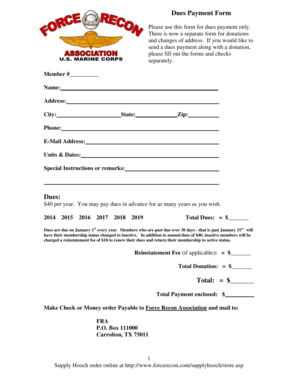
Get Dues Payment Form - Force Recon Association
How it works
-
Open form follow the instructions
-
Easily sign the form with your finger
-
Send filled & signed form or save
How to fill out the Dues Payment Form - Force Recon Association online
This guide will assist you in completing the Dues Payment Form for the Force Recon Association. By following these instructions, you will ensure that your payment is processed smoothly and accurately.
Follow the steps to complete the Dues Payment Form easily.
- Click ‘Get Form’ button to access the form and open it in a suitable document editor.
- Locate the 'Member #' field and enter your membership number. This identifier will help the association recognize your account.
- Fill in your name in the 'Name' field. Ensure that you provide your full legal name for accurate processing.
- Complete the 'Address' section with your current address, including the state and zip code, to facilitate correspondence.
- Input your city name in the designated field. This information is essential for geographical identification.
- Enter your phone number in the 'Phone' field. Providing a contact number will allow the association to reach you if needed.
- Input your email address in the 'E-Mail Address' field. This will be used for sending confirmations and updates regarding your membership.
- List any relevant 'Units & Dates' pertaining to your membership or service in the appropriate field.
- If you have any 'Special Instructions or remarks', include them in the provided field for additional context regarding your payment.
- In the 'Dues' section, select or indicate the years for which you are paying dues. Each year costs $40. Ensure that you calculate the total dues correctly.
- If applicable, enter the 'Reinstatement Fee' if you are renewing after being inactive, which totals $10.
- If you wish to make any donations, fill in the 'Total Donation' amount accordingly.
- Calculate the 'Total', which includes dues, any reinstatement fees, and donations, and enter the final amount in the designated field.
- Confirm that the 'Total Payment enclosed' matches the amount you outlined above.
- Once you have completed the form, save your changes, and prepare to download, print, or share the completed form as necessary.
Complete the Dues Payment Form online today to ensure your membership remains active.
The General Technical (GT) score for Recon is a critical component of the entry requirements. Typically, candidates need a GT score of at least 105 to qualify for advanced training and selection into Force Recon. This score reflects the need for strong analytical and problem-solving skills, essential for success in reconnaissance missions. Preparing your Dues Payment Form - Force Recon Association can also help streamline your application process.
Industry-leading security and compliance
US Legal Forms protects your data by complying with industry-specific security standards.
-
In businnes since 199725+ years providing professional legal documents.
-
Accredited businessGuarantees that a business meets BBB accreditation standards in the US and Canada.
-
Secured by BraintreeValidated Level 1 PCI DSS compliant payment gateway that accepts most major credit and debit card brands from across the globe.


