Loading
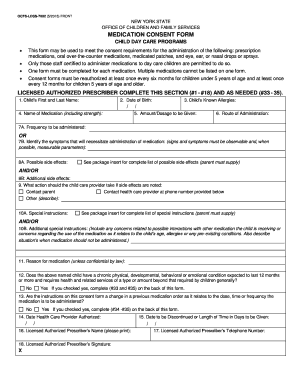
Get Ny Ocfs-ldss-7002 2015-2025
How it works
-
Open form follow the instructions
-
Easily sign the form with your finger
-
Send filled & signed form or save
How to fill out the NY OCFS-LDSS-7002 online
The NY OCFS-LDSS-7002 is a medication consent form designed for child day care programs. This guide provides clear, step-by-step instructions to help users fill out this form effectively, ensuring that all necessary information is provided for the safe administration of medications to children.
Follow the steps to complete the NY OCFS-LDSS-7002 online.
- Click ‘Get Form’ button to obtain the form and open it in the editor.
- Begin by completing section #1 with the child’s first and last name, followed by the date of birth in section #2.
- Input the child's known allergies in section #3.
- List the name of the medication, including its strength, in section #4.
- Indicate the amount or dosage to be given in section #5.
- Specify the route of administration in section #6.
- Complete section #7A or section #7B to indicate the frequency or symptoms that necessitate medication administration.
- List possible side effects in section #8A and additional side effects in section #8B.
- In section #9, outline what action the child care provider should take if side effects are noted.
- Provide any special instructions in section #10A or section #10B.
- State the reason for medication in section #11.
- Answer whether the child has a chronic condition in section #12 and complete sections #33 and #35 if applicable.
- Indicate if this is a change in a previous medication order in section #13 and complete sections #34-#35 if applicable.
- Fill out the date authorized in section #14 and include the prescriber’s information in sections #16 and #18.
- The parent should complete their section (#19 - #23) next, providing authorization for administration and their signature.
- The child day care program staff should verify all information in sections #24 - #30, ensuring completeness and signing as necessary.
- Complete sections #31 and #32 only if the parent requests to discontinue the medication before the specified date.
- Finally, review the information entered, then save changes, download, print, or share the form as needed.
Take action now and complete your documents online!
You can find the state laws related to child day care in New York State through the New York State Office of Children and Family Services (OCFS) website. The NY OCFS-LDSS-7002 form itself provides useful references to applicable laws, making it easier for providers and parents to stay informed. Additionally, local government offices may also offer resources to help navigate these regulations.
Industry-leading security and compliance
US Legal Forms protects your data by complying with industry-specific security standards.
-
In businnes since 199725+ years providing professional legal documents.
-
Accredited businessGuarantees that a business meets BBB accreditation standards in the US and Canada.
-
Secured by BraintreeValidated Level 1 PCI DSS compliant payment gateway that accepts most major credit and debit card brands from across the globe.


