Loading
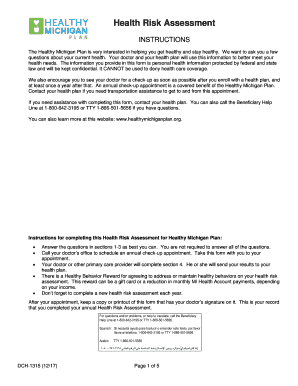
Get Mi Dch-1315 2017
How it works
-
Open form follow the instructions
-
Easily sign the form with your finger
-
Send filled & signed form or save
How to fill out the MI DCH-1315 online
The MI DCH-1315 form is crucial for participating in the Healthy Michigan Plan. This guide provides step-by-step instructions to assist users in completing the form online accurately and efficiently, ensuring you convey essential health information.
Follow the steps to complete the MI DCH-1315 form.
- Press the ‘Get Form’ button to access the MI DCH-1315 form and open it in your preferred online editor.
- Begin by filling in your personal information, which includes your first name, middle name, last name, and suffix. Make sure to input your date of birth in the format mm/dd/yyyy along with your mailing address, including the apartment or lot number, city, state, and zip code.
- Enter your primary contact number and any additional phone number you wish to provide. Also, make sure to include your mihealth card number.
- Proceed to Section 1 and answer the initial assessment questions to the best of your ability. You are not obligated to respond to all questions.
- In Section 2, fill in the date of your upcoming annual appointment and any specific topics you would like to discuss with your doctor.
- Move to Section 3, indicating your readiness to change by providing responses to the scaled questions about your healthy behaviors and support systems.
- Ensure the primary care provider completes Section 4 during your appointment, documenting the necessary information regarding your health goals and attestation.
- After the form is completed and signed by your doctor, make sure to keep a copy of this form as an important record of your health assessment.
- Lastly, save your changes, download, or print the completed form for your records.
Complete your MI DCH-1315 form online today to actively participate in your health management.
Get form
Experience a faster way to fill out and sign forms on the web. Access the most extensive library of templates available.
Related links form
While it is not mandatory to have a Medicare wellness exam, it is strongly encouraged. This exam provides critical evaluations that can improve your overall health and manage chronic conditions. Engaging in the wellness exam process outlined in MI DCH-1315 can lead to a healthier lifestyle and better access to Medicare resources.
Get This Form Now!
Use professional pre-built templates to fill in and sign documents online faster. Get access to thousands of forms.
Industry-leading security and compliance
US Legal Forms protects your data by complying with industry-specific security standards.
-
In businnes since 199725+ years providing professional legal documents.
-
Accredited businessGuarantees that a business meets BBB accreditation standards in the US and Canada.
-
Secured by BraintreeValidated Level 1 PCI DSS compliant payment gateway that accepts most major credit and debit card brands from across the globe.


