Loading
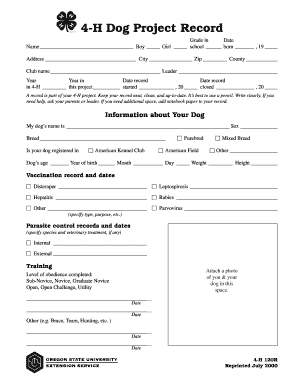
Get 4-h Dog Project Record - Oregon State University Extension Service - Extension Oregonstate
How it works
-
Open form follow the instructions
-
Easily sign the form with your finger
-
Send filled & signed form or save
How to use or fill out the 4-H Dog Project Record - Oregon State University Extension Service - Extension Oregonstate online
Filling out the 4-H Dog Project Record is an essential part of your journey in 4-H. This guide provides a structured approach to help you accurately and efficiently complete the record online.
Follow the steps to successfully complete the 4-H Dog Project Record.
- Press the ‘Get Form’ button to obtain the document and open it in your preferred editing tool.
- Begin by filling in the personal information section: enter your name, gender, school, birth date, address, city, zip, and county. Provide the club name and leader information.
- Record the year in which you have started and closed this project. Ensure that the dates are clearly noted.
- In the 'Information about Your Dog' section, include your dog's name, sex, breed, registration status, age, and physical details such as weight and height.
- List the vaccination record and corresponding dates for each type of vaccine your dog has received, including distemper, rabies, and more.
- Document any parasite control records by specifying the type of treatment administered.
- Attach a clear photo of you and your dog in the designated space.
- Indicate the level of obedience training you and your dog have completed and the corresponding dates.
- Check the commands and tricks your dog has learned, and provide any additional commands, tricks, or stunts in the provided space.
- Document your participation in canine events, specifying any shows, trials, or demonstrations you've attended.
- Complete the expense record by detailing all costs associated with your dog, including food and veterinary expenses.
- If applicable, list any income generated from activities such as puppy sales or prize winnings.
- Reflect on your goals for the current year, participation in club activities, and plans for next year in the appropriate sections.
- Have your leader review the completed record and provide any comments.
- Finally, save your changes, and consider downloading, printing, or sharing your completed project record as needed.
Begin completing your 4-H Dog Project Record online today!
The blue lines are there to guide your hand straight across the page. But what about the red lines? Those tell you to not get any closer to the edge of the paper. In the past, the red lines reminded you to leave space on the edge in case any rodents – mice or rats – decided to chew on your paper.
Industry-leading security and compliance
US Legal Forms protects your data by complying with industry-specific security standards.
-
In businnes since 199725+ years providing professional legal documents.
-
Accredited businessGuarantees that a business meets BBB accreditation standards in the US and Canada.
-
Secured by BraintreeValidated Level 1 PCI DSS compliant payment gateway that accepts most major credit and debit card brands from across the globe.


