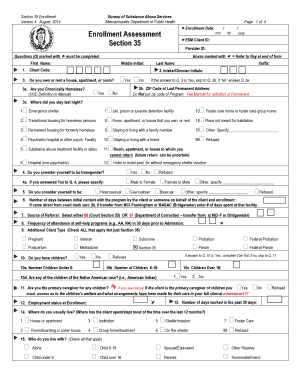
Get Ma Enrollment Assessment Section 35 2014
How it works
-
Open form follow the instructions
-
Easily sign the form with your finger
-
Send filled & signed form or save
Tips on how to fill out, edit and sign MA Enrollment Assessment Section 35 online
How to fill out and sign MA Enrollment Assessment Section 35 online?
Get your online template and fill it in using progressive features. Enjoy smart fillable fields and interactivity.Follow the simple instructions below:
Discover all the benefits of preparing and submitting legal documents online.
With our service, completing the MA Enrollment Assessment Section 35 typically takes just a few minutes.
Submit your new MA Enrollment Assessment Section 35 in electronic format once you have finished filling it out. Your information is safe, as we comply with the latest security standards. Join the many satisfied users who are already completing legal documents from the comfort of their homes.
- Locate the document template you need within the legal forms library.
- Click on the Get form button to access the document and start editing.
- Complete the required fields (highlighted in yellow).
- The Signature Wizard allows you to add your e-signature after filling in the details.
- Include the appropriate date.
- Review the entire template to ensure all information is correct and no modifications are necessary.
- Hit Done and download the completed document to your computer.
How to Modify Get MA Enrollment Assessment Section 35 2014: Personalize Forms Online
Complete and endorse your Get MA Enrollment Assessment Section 35 2014 swiftly and flawlessly. Obtain and modify, as well as authorize adjustable form templates from the ease of a single tab.
Your document management can be significantly more effective if everything you require for altering and overseeing the process is consolidated in one location. If you’re looking for a Get MA Enrollment Assessment Section 35 2014 form example, this is the right spot to obtain it and fill it out without needing to seek external solutions.
With this smart search engine and modification tool, you won’t need to look beyond.
Simply enter the title of the Get MA Enrollment Assessment Section 35 2014 or any other form and discover the suitable example. If the example appears relevant, you can begin editing it immediately by clicking Get form. There’s no requirement to print or even download it. Hover and click on the interactive fillable fields to input your details and sign the form within a single editor.
- Utilize additional editing features to personalize your template:
- Mark interactive checkboxes in forms by selecting them.
- Examine other segments of the Get MA Enrollment Assessment Section 35 2014 form text utilizing the Cross, Check, and Circle functionalities.
- If you need to add more textual elements to the document, employ the Text tool or include fillable fields with the appropriate button. You can also define the content of each fillable field.
- Incorporate images into forms with the Image button. Upload pictures from your device or take them with your computer’s camera.
- Integrate custom graphical elements into the document. Apply Draw, Line, and Arrow tools to illustrate on the document.
Get form
The s35 Mental Health Act refers specifically to Section 35 in the context of Massachusetts legislation. It outlines the procedures and criteria for civil commitment concerning individuals with substance use disorders. This law aims to ensure that people in need of treatment receive it when they cannot seek help on their own. Understanding the s35 Mental Health Act is crucial, and the MA Enrollment Assessment Section 35 can assist in providing comprehensive information.
Get This Form Now!
Industry-leading security and compliance
-
In businnes since 199725+ years providing professional legal documents.
-
Accredited businessGuarantees that a business meets BBB accreditation standards in the US and Canada.
-
Secured by BraintreeValidated Level 1 PCI DSS compliant payment gateway that accepts most major credit and debit card brands from across the globe.


