Loading
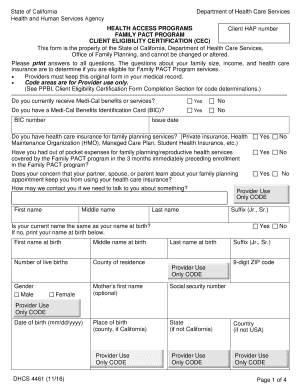
Get Ca Dhcs 4461 2016-2026
How it works
-
Open form follow the instructions
-
Easily sign the form with your finger
-
Send filled & signed form or save
How to fill out the CA DHCS 4461 online
The CA DHCS 4461 form is an essential document used to determine eligibility for the Family PACT program in California. This guide provides clear and supportive instructions for completing the form online, ensuring users from all backgrounds can navigate the process with ease.
Follow the steps to successfully complete your CA DHCS 4461 form.
- Click ‘Get Form’ button to obtain the form and open it in the browser.
- Fill in the Client HAP number if you have one. This number helps identify your record within the Family PACT program.
- Indicate whether you currently receive Medi-Cal benefits or services by selecting 'Yes' or 'No'. If you answer 'Yes', provide your Medi-Cal Benefits Identification Card number and the issue date.
- Answer the question about having health care insurance for family planning services. Select 'Yes' or 'No'.
- Provide information regarding any out-of-pocket expenses for family planning services you had in the three months before enrollment by selecting 'Yes' or 'No'.
- Indicate whether concerns about disclosing your family planning appointment to a partner, spouse, or parent prevent you from using your health care insurance.
- Enter your personal information, including your first name, middle name, last name, and address. If your name has changed since birth, provide your name at birth.
- Fill in your date of birth and identify your gender by selecting 'Male' or 'Female'.
- Complete the race/ethnicity and primary language sections according to your identification.
- List all family members who will be included in the eligibility determination, along with their relationship to you, age, and source of taxable income.
- Calculate and provide your total taxable family income, along with the family size.
- Review the declaration statement, confirming the accuracy of the information you provided, and sign and date the form.
- Once all sections are complete, you can save your changes, download, print, or share the form as needed.
Complete your CA DHCS 4461 form online today to ensure your eligibility for the Family PACT program.
The number 1 800 430 4263 is the contact line for Medi-Cal member services. By calling this number, you can seek information and support related to your coverage under CA DHCS 4461. It's a valuable resource for members who need assistance with their health care needs.
Industry-leading security and compliance
US Legal Forms protects your data by complying with industry-specific security standards.
-
In businnes since 199725+ years providing professional legal documents.
-
Accredited businessGuarantees that a business meets BBB accreditation standards in the US and Canada.
-
Secured by BraintreeValidated Level 1 PCI DSS compliant payment gateway that accepts most major credit and debit card brands from across the globe.


