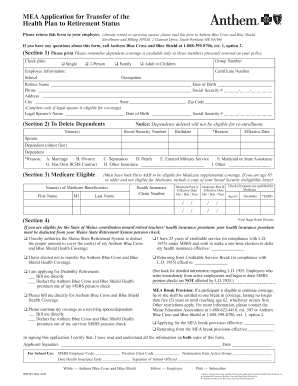
Get Mea Application For Transfer Of Health Plan To Retirement Status Form
How it works
-
Open form follow the instructions
-
Easily sign the form with your finger
-
Send filled & signed form or save
How to fill out the Mea Application For Transfer Of Health Plan To Retirement Status Form online
Completing the Mea Application for Transfer of Health Plan to Retirement Status Form online is a straightforward process that ensures a smooth transition to health coverage in retirement. This guide will provide you with essential steps to successfully fill out the form and submit it accurately.
Follow the steps to complete the form online effectively.
- Click ‘Get Form’ button to access the form and open it in the editor.
- In Section 1, choose your health plan option by checking one of the following boxes: Single, 2-Person, Family, or Adult with Children. Provide your employee information, including the school, group number, certificate number, your name, date of birth, phone number, Social Security number, and your address.
- If your legal spouse is eligible for coverage, complete their information by filling in their name, date of birth, and Social Security number as requested.
- In Section 2, if you need to delete any dependents, list their names, Social Security numbers, birthdates, and the reason for deletion in the specified fields. Remember that dependents deleted this way will not be eligible for re-enrollment.
- Proceed to Section 3 if any of the dependents are Medicare eligible. You will need to enter their names, health insurance claim numbers, and the effective dates for Medicare Part A and Part B.
- In Section 4, check the box that applies to your situation regarding the State of Maine contribution toward the retired teachers' health insurance premium. Complete any necessary authorizations for deductions from your retirement benefits.
- Review the application for accuracy and completeness. Sign and date the application at the bottom of the form, certifying that you understand all information provided.
- Finally, save your changes, and download or print the completed form for your records. Make sure to return this form to your employer as instructed.
Complete your forms online for a hassle-free transition to retirement health coverage.
If you have to retire early due to ill health, it's crucial to inform Medicare about your circumstances. You may qualify for special enrollment options that allow you to enroll in Medicare without facing penalties. Utilizing the Mea Application For Transfer Of Health Plan To Retirement Status Form can help streamline your transition and ensure you have the necessary health coverage during this challenging time.
Industry-leading security and compliance
-
In businnes since 199725+ years providing professional legal documents.
-
Accredited businessGuarantees that a business meets BBB accreditation standards in the US and Canada.
-
Secured by BraintreeValidated Level 1 PCI DSS compliant payment gateway that accepts most major credit and debit card brands from across the globe.


